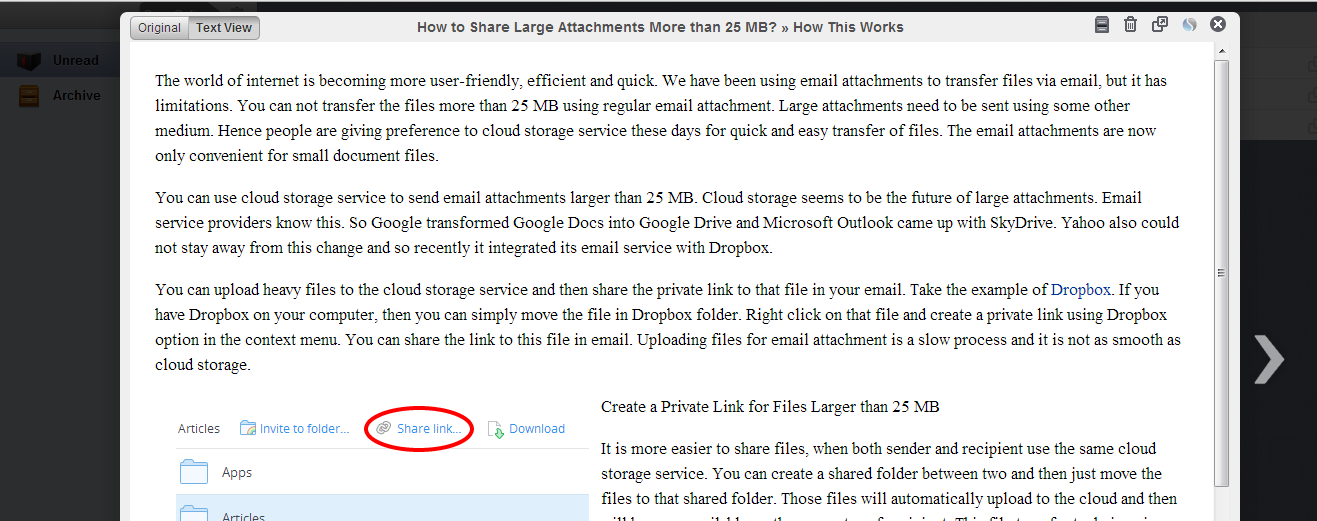We find interesting webpages around the web, but sometimes we do not get enough time to read them. Some people add those webpages to their bookmarks to read later, but there are better ways to save webpages. Bookmarks are nothing but only the collection of web addresses. We need internet connection to access those bookmarks. On the other hand, a Google Chrome application makes those webpages available for offline reading. Cloud syncing and clutter free reading are some other advantages of this application.
Chrome Application to Read Later Webpages Offline
There are some offline apps in Chrome web store. You can find all available offline apps in Collections section of web store. There is a offline application to save webpages to read later offline. Read Later Fast is an application developed by diigo.com. This application allows users to save webpages around the web and read them later on their convenient time.
Install Read Later Fast application on Chrome web browser. You will see “Read Later” option in Chrome web browser context menu. Open any webpage that you want to read later offline. Right click on it. You will see “Read Later” option. Use that option to save webpage for later reading. You will see page saved notification.
Open a new tab. There you will see a bookmark bar. There should be the short cut on it for accessing Apps. If you are not able to find Chrome applications, type chrome://apps in the address bar. This will open the chrome applications page.
Saved Webpages can be Read Later Offline
Open Read Later Fast application. There you will see the saved article. Open that article. You can even read this article in offline mode. You can try it by disconnecting from internet. Then there are two views. Original view shows the webpage as it is. Text view removes all the clutter and shows only text part from that webpage. On top right corner, there is a link to find similar sites. You can also open that webpage in a new tab. When you complete reading the webpage, you can archive it or delete it.
Now come to the Read Later Fast settings. Diigo.com provides cloud based storage so you can sync saved webpages online. This will make it easy to access those webpages later from any other computer or mobile phone. You need to create an account with Diigo. If you already have Diigo account, sign in to start syncing. Open Preferences. You can set a keyboard shortcut to save webpages.
I think Read Later Fast is one very useful application and I would definitely like to keep this application on my Chrome web browser. Instead of bookmarking important, useful and interesting articles, I think Read Later Fast is more convenient, easy to use application.