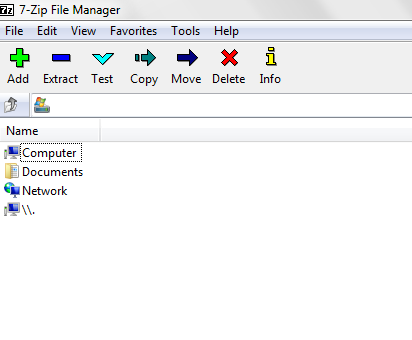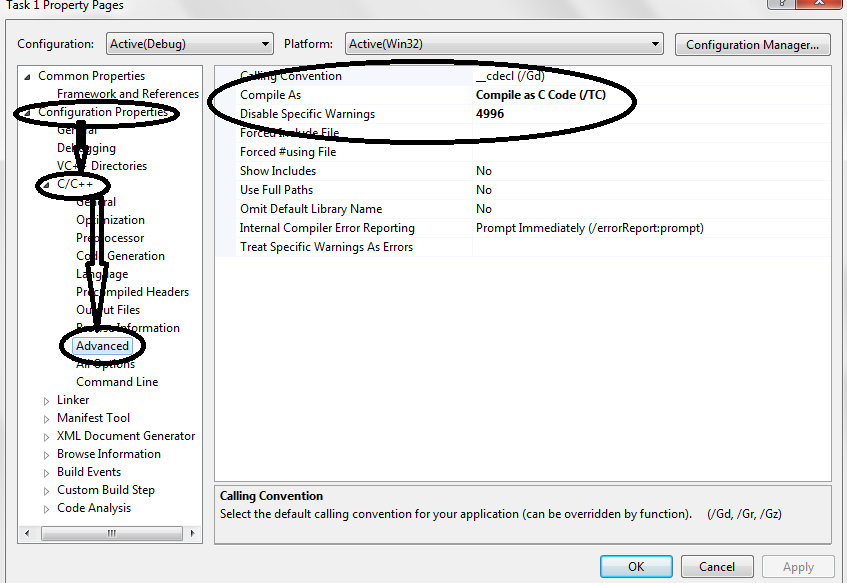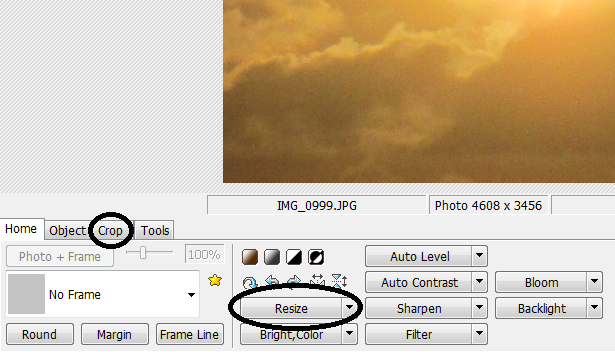You can compress files using a Zip software. This is helpful when you have a large folder and you want to send it as an email attachment. Zip file format allows the lossless compression of files. Zip file can consist of one or more files and folders. There are many software that help you to compress files in .Zip format. But we are going discuss only about the best and free Zip software to compress and extract files and folders.
How to Compress Files in Zip format?
I use 7-Zip to compress files in Zip format. This is a free Zip software. You can download it from 7-zip.org. This software offers 7z format which has better compression ratio than zip format. Right click on any file or folder that you want to compress. There should be the option for 7-Zip in your context menu. Use that option to compress the file or folder in Zip format. Then send it as an email attachment. The recipient of this file should also have Zip software on his computer to extract the content from Zip file. You can see the files within a Zip file without extracting it, when you use 7-Zip software as a default Zip file handler on your computer.
PeaZip is another free open source file and archive manager. It supports variety of file formats. PeaZip make it very easy to compress and extract Zip file. PeaZip is my second choice after 7-Zip.
It is Not Always Necessary to Zip file
All leading email services are now supporting large file attachments up to 25 MB. Gmail has Google Drive integration, where Yahoo integrated its email service with Dropbox to handle files larger than 25 MB. You can easily upload large files and folders to a cloud storage service these days. It is easy to share private link to the folder in an email. It is not necessary to compress files in Zip format.