When I bought Amazon firestick, I did not know much about it. The only thing I knew was that, somehow it makes Tv smart. But in what sense? I did not know. I bought this device only because I got it at very low price on a sale. But I have to say, it is one of the best purchases I have ever made. My Tv was already smart, but with Firestick it became smarter.
I have Sony Bravia Tv. It did not have inbuilt Bluetooth connectivity in it, so I was not able to connect my Bluetooth headphones and speakers to my Tv. But Firestick made that possible for me! Not only that, now I am using Samsung curved monitor which do not have its own audio output as my Tv in my room, only because of Amazon Firestick.
Steps to Connect Bluetooth Device with Firestick
Follow the steps below to pair your Bluetooth device, like headphones, speaker, keyboard, mice, remote, etc. with Tv using Amazon Firestick.
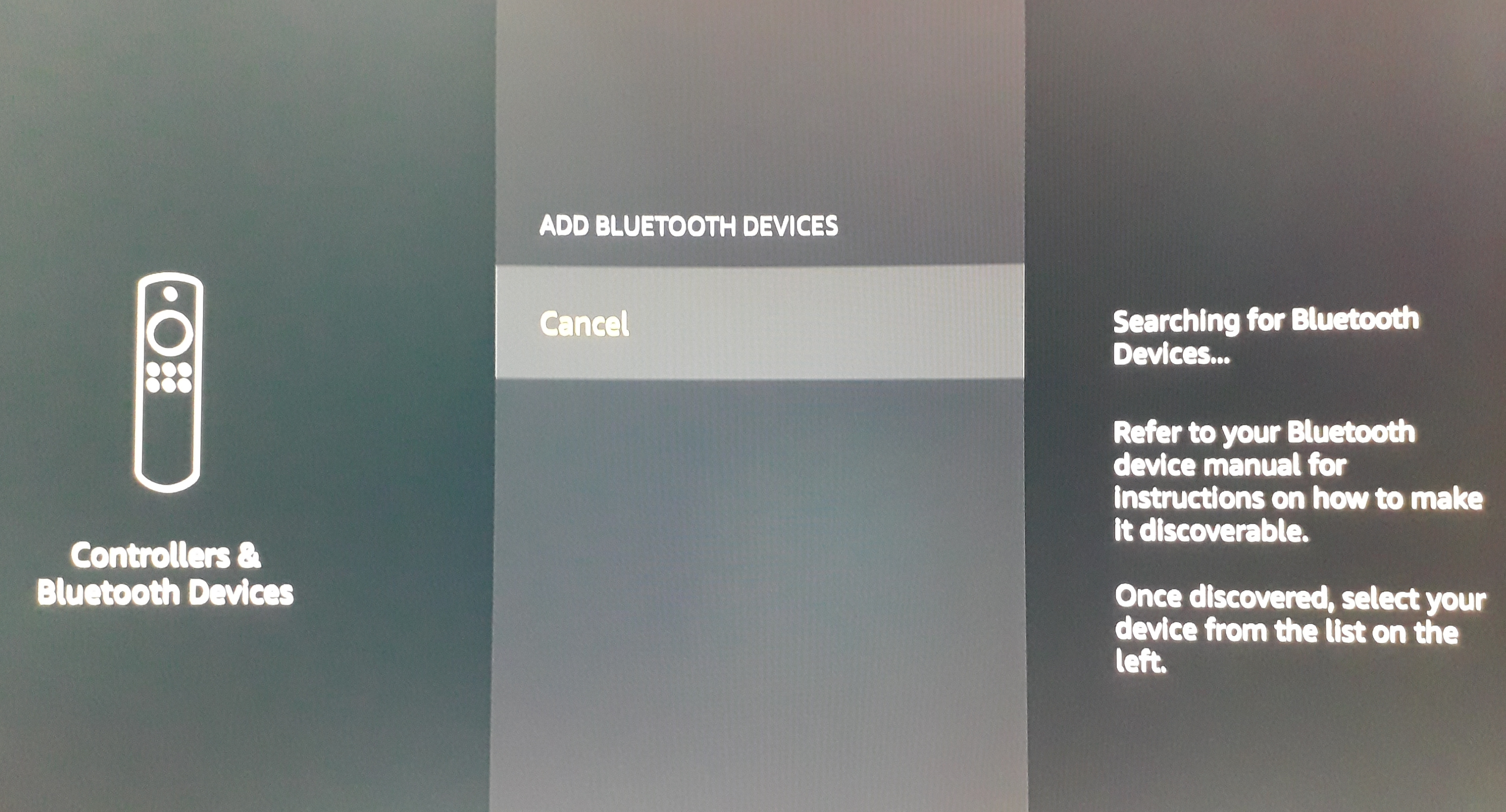
Firestick Searching for Discoverable Bluetooth Devices
- When Firestick starts, you will see the homepage.
- Now open the Settings.
- Go to Controllers & Bluetooth Devices settings.
- Open Other Bluetooth Devices.
- Select Add Bluetooth Devices.
- Don’t forget to turn the Bluetooth ON on your smart device to make it discoverable to Firestick.
- Amazon Firestick will search for the available Bluetooth devices. Once discovered, you can select the device by its name and connect it with Tv using Firestick.
- You can also unpair a Bluetooth device or select other one from the Other Bluetooth Devices section.
Amazon Firestick is a revolutionary technology. It is changing the way we watch our television. It not only makes our Tv smart, but also makes it convenient and flexible to use.
