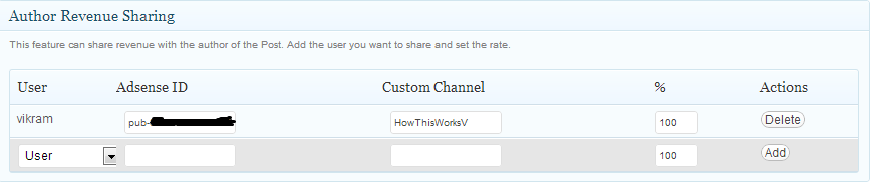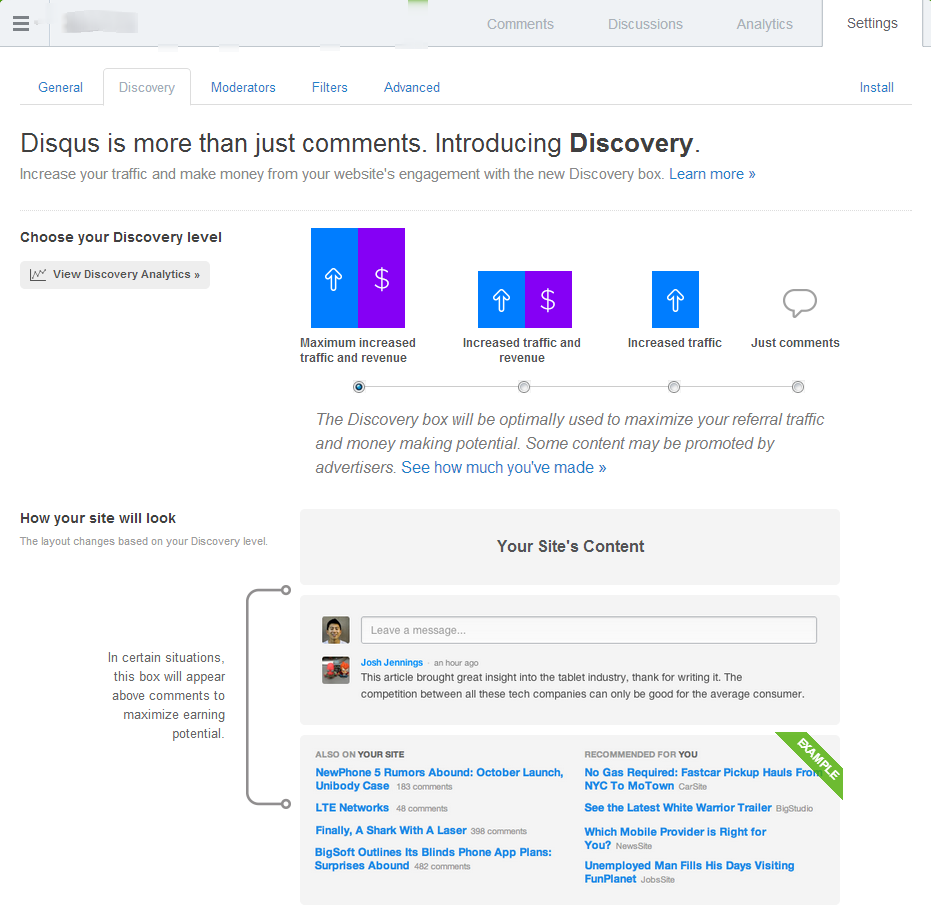Revenue sharing website is a great way to attract more writers. Quantity of content will increase the presence of your website on Internet. More visitors will generate more revenue for you. It is very easy to create revenue sharing website, blog. In this article you will find some simple steps to create your own revenue sharing website.
Steps to Create Revenue Sharing Website, Blog
1. Select WordPress platform to create revenue sharing website. You need self hosting for this. Some good free web hosting service providers are there, but it is always good to have proper unlimited web hosting plan. If you don’t know how to self host your own blog on WordPress platform, let us do it for you. You don’t pay us anything for this. Web Hosting provider will give us commission for referring customers. You will get web hosting at the Same price.
2. Search and Add “Awesome Ads” plugin from the Plugin section of your website’s control panel. Go into Settings – Awesome Ads. There are two ad networks, Adsense and Chitika. You can add advertisements from these two ad networks within article posts.
4. You need a registered user with Author permission to share revenue with him. Edit Adsense section of Awesome Ads. Provide your Adsense pub id. Scroll down to the page. You will see registered users in the dropdown menu below “Author Revenue Sharing – User” section. Select user with Author permission with whom you want to share revenue. Provide his Adsense id in the given space. Specify the percentage of revenue that you are willing to share with Author, add him and that’s it! You can do the same with Chitika.
How This Revenue Sharing Works?
Suppose you have decided to share 50% revenue with author. When the post of that author gets 100 page impressions, 50% of the time (50 page views) his ads will be visible on his post and 50% of the time your ads will be there. Thus this is actually the share of page impressions, but you can consider it as revenue sharing, because in long run the revenue will get equally distributed to both.
Limitations:
1. This plugin can only place advertisements within article posts. You can not place advertisements in header, sidebar and footer. You can use other Plugin to place advertisements in these sections, but you can not share revenue of those advertisements.
2. You have to add each user and his Adsense pub id manually.