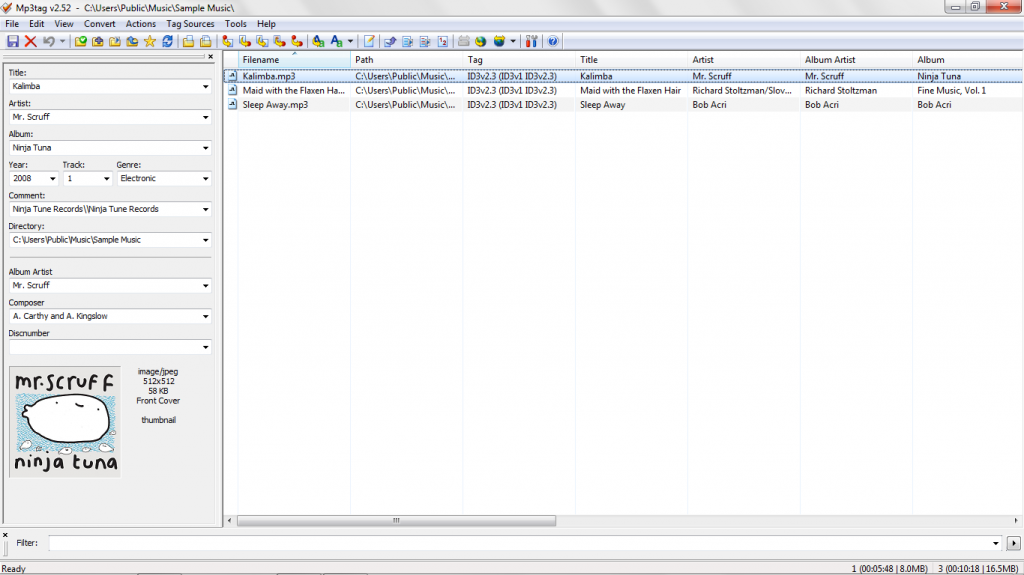Have you ever wondered how to edit Mp3 tag? What is MP3 tag? A song information, like Artist, Title, Album, Year, Track, Genre, Album Artist, Composer, etc. is called as MP3 tag. When you download a song from Internet or when you take songs from your friend using Bluetooth, Pendrive, we can not say that if the song is properly tagged. Many times, information of a song is not correct. But it is possible to correct and complete information of a song. We can edit MP3 tag in few simple steps.
Steps to Edit MP3 Tag
- Open mp3tag.de in a web browser.
- Click “Download” from menu.
- Download and Install .exe file on that page.
- Open “Mp3tag” on your computer.
- You can “Add directory…” containing Mp3 songs from File menu.
- The list of MP3 songs will get displayed in front of you. Select any MP3 song to edit MP3 tag.
- After selecting a song, now you can see in the left sidebar some editable sections of song information.
- Correct and complete song information.
- Finally “Save” all the changes that you have made with MP3 tag.
I have created one small video tutorial about how to edit MP3 tag? This 1 minute video will show you how to edit song information? Do remember to subscribe to the YouTube channel of howthisworks.org to get more latest technology updates.
How to Edit MP3 Tag? (Video)
I hope you got the clear idea about editing MP3 tag after watching this video. The MP3 tag editor is very important to sort music files according to genre, composer, year or album, etc. In the media library of a music player like Winamp, we can see the songs are listed according to the information of MP3 song tag . To improve the experience of media library, Mp3tag helps to categorize songs and correct song tag information.