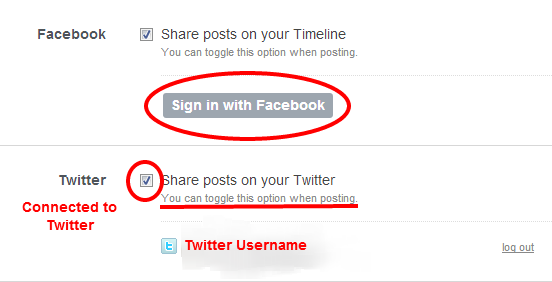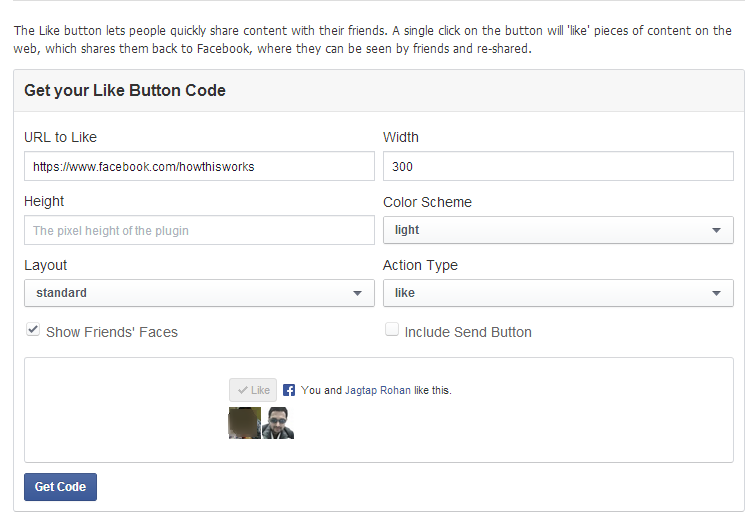Facebook is all about actively engaging with people around you. Like, Share, Comment, Search, Tag, Update, all these words are now the part of our virtual life. We keep ourself so busy in these type of activities that, it is hard to remember what we did yesterday or a day before that on Facebook? There should a system for us to review our own social activity. This will make it easy for us to delete, change our activity or its privacy settings. I think it is really important to keep track of activities on social networks. Facebook gives us this opportunity with “activity log” to review what we did on Facebook?
Keep Track of Facebook Activity with Activity Log
Facebook “Activity Log” section keeps the track of almost all activities of you on Facebook. This section is private and only visible to you. Visit your Facebook profile and then click on “Activity log” tab on the cover photo of your profile to see your activities on Facebook. Left column allows you to see the type of activity that you want to see. There is a timeline in the right column to see the activity form specific period of time.
What kind of Facebook Activity is included in Activity log?
Activity log consists of almost all activities on Facebook. Some of those activities are listed below.
- Comment, Like, Tag, Poke
- Share, Photo, Video, Status
- Friend Request, Following
- Game and Application Updates
- Groups, Events, Questions
- Search
When you like an update it reflects in the activity log, but when you like a comment, it does not show in the activity log. This is the only activity that I observed which does not reflect in activity log.
There are two important options for each activity in the activity log. The first options allows you to change the privacy status for that activity. If you shared an activity with public, you can make it visible only to your friends or only to you. The second option gives you the choice to decide if an activity is allowed on your Facebook Timeline or not. This option also allows you to delete activity. Activity log gives you an opportunity to check if you mistakenly never did some unwanted activity.
The official information on Facebook Activity log is available on this page – https://www.facebook.com/help/437430672945092.