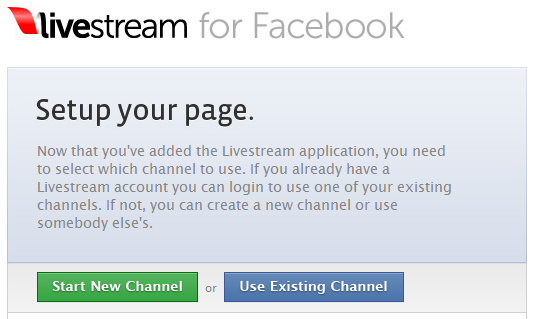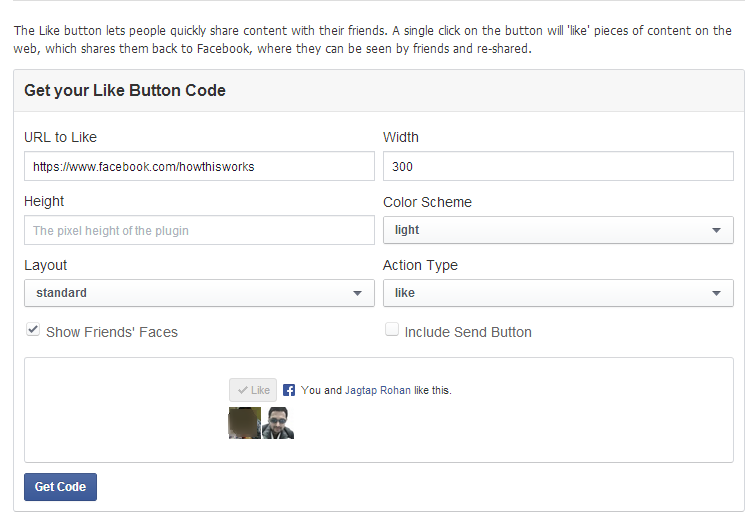Yeasterday I saw live interview of a celebrity from his official Facebook page. Facebook application allows you to live stream from Facebook. The name of the application is Livestream. Open your Facebook account and search for Livestream application. This is the direct link to the Livestream application in Facebook. You can broadcast live events to your fans using this application. Click on “Get Started”, then Login with Facebook. Allow required permissions and that’s it! You are ready to broadcast live on your Facebook page. To let people know that you will be live on specific time in future, create an event and invite them to the live show.
You can also install Livestream Podcaster to your PC or Mac for free. It helps you to create a podcast of your videos and broadcast live. The download link is available on Help FAQ page of this application. You can also let Livestream professionals do it for you. They can develop Livestream Facebook application according to your need, like pay per view, donation, like to view, etc. You have to mail at [email protected] for more information and pricing.
After allowing required permissions to this Facebook application, you can add it as a tab in any of your Facebook page. After adding it as a tab, open it. If you already have a Livestream channel that you can use on your Facebook page, then select “Use Existing Channel”. Otherwise, “Start New Channel”. You have to log in to your Livestream account. If you do not have it, create one. You will also need Livestream username and password to broadcast via Livestream Podcaster. You can add any Livestream channel with it’s URL. You do not need Livestream account for this. So get ready to live stream from Facebook. Create videos and broadcast live!