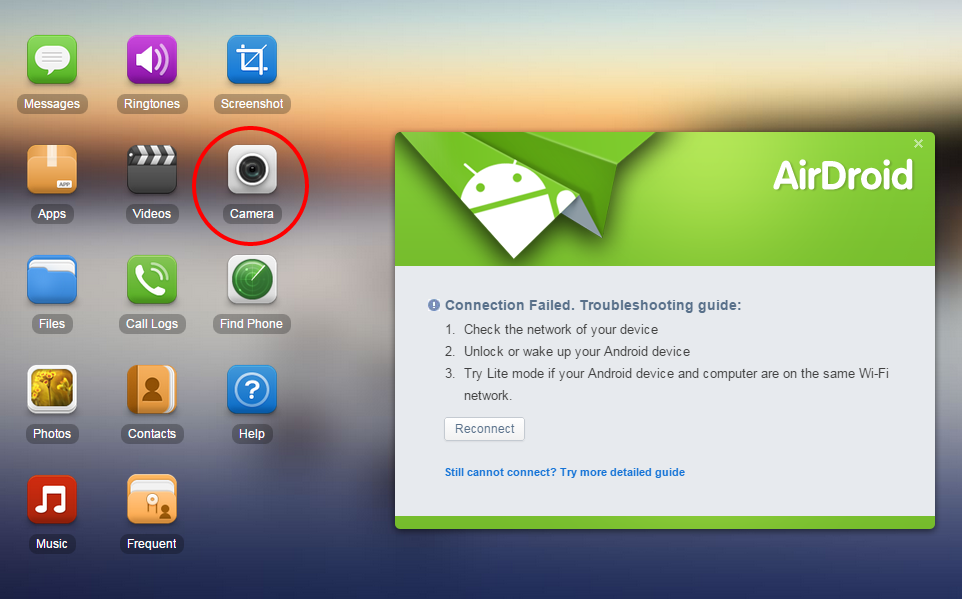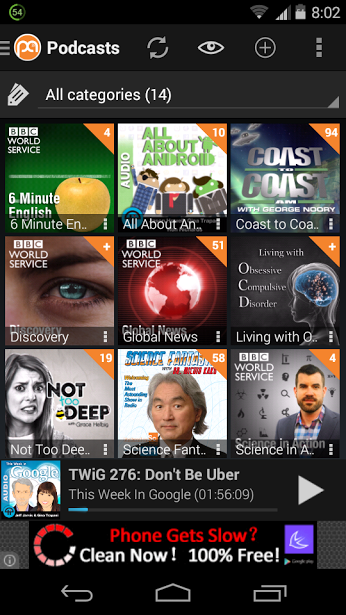My brother just called me to ask about the application that I have on my mobile phone that I use to locate family members using GPS. I gave him the details and now I am writing about the same. It is totally obvious to get worried about the safety of your family when they go outside. It was not possible to locate someone in real time before we got cell phones. But even though the direct communication was needed with the cell phones. What we need today is the real time tracking of the family member by using GPS. That is, Global Positioning System. In this modern age of smart phones, it is totally possible to track family members in real time without disturbing them.
Track and Locate Family Members
My mother has gone to our hometown and I just saw where she went today. This is possible with an application for smart phone. The name of this application Life360. It is available for Android, iPhone and Windows phone. Install it from the respective market. You need to create an account on Life360. Then send an invite to the family member by email. When the member accepts your invitation by installing the application, he will be the part of your family circle. You both now will be able to track and locate each other. You can add multiple family members.
Features of Life360 – A Family Safety Application
Let us see what else we can do with this app. When you open Life360, you see the map showing location of you and other members. Members can be seen at the bottom of the screen. When you touch on the icon of a member, the map will show you his location. There are three options at the top right corner of the screen. First option is for the emergency siren. When you touch it, family members get the emergency notification, as siren buzzes on their smart phone. Second icon leads you to the message section, while third one sends your location to the family members with a message that everything is alright.
You can also access messages from the menu of this app. Turn your location sharing ON or OFF from Location Sharing. Locations of other members in your circle can also be seen here. If you want to know when the members in your circle come and go at specific place, for example, home, office, school, collage, then add those locations in Places. You receive notifications by email and on your smart phone, if they reach at saved place. I do not think there is any point explaining the settings. Settings are very simple. These are just the customization options for the app. You will easily understand those settings.
You could go for premium version of this application, if you want unlimited places, expanded history, live advisor for emergency, roadside assistance, theft protection and location of non smart phones.
You could locate family members in your circle whenever you want. Open Life360 and you will see the current position of the members on map. But when member uses 2G network or he is out of range, there can be the time delay in location tracking. This app gives you the location of family member along with time, this helps in guessing the current location. You can also manually request this app for the current location of a family member. But it mostly do not work on 2G network. Location tracking works very well when family member has 3G network on his smart phone. GPS should be ON for the accuracy in location.