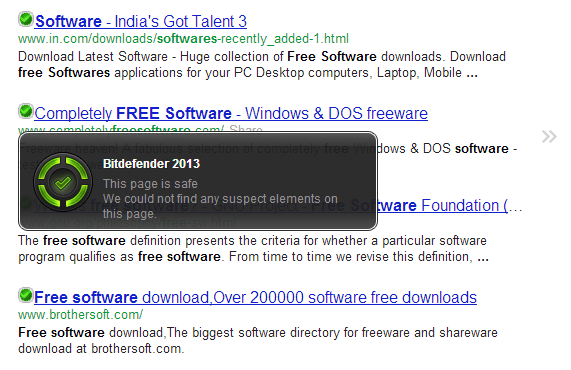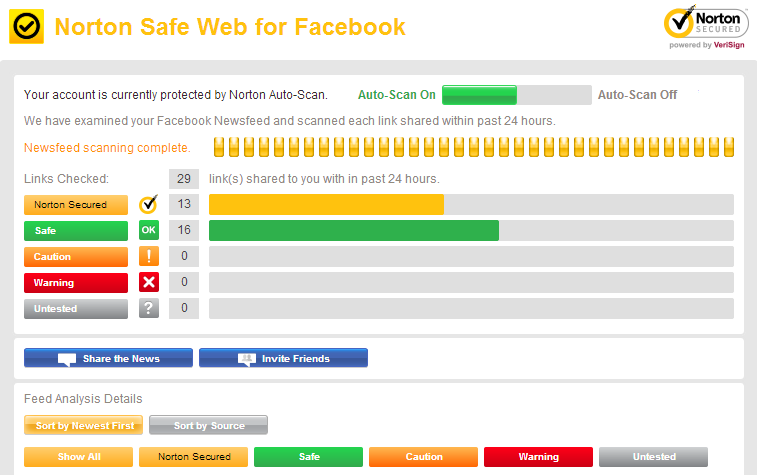You are vulnerable to many risks at the time of browsing Internet. This article is about how to secure web browsing? There are very simple (free of charge!) steps that you can use for secure web browsing experience.
1. Use Safe Web, SiteAdvisor for Secure Web Browsing Experience
You should use Norton Safe Web or McAfee SiteAdvisor to securely browse internet. These browser extensions give you the indications of potential threats from the content on webpages. These services are free of cost to install and use. Bitdefender also offers the similar service, Traffic Light. Don’t use all of them at once. Try them and decide any one service that you will find good.
If you have Internet Protection or Total Protection on your computer, then probably you already have this type of security for web browser. Site advisers are very essential as they make you aware of any potential damage, like Phishing attacks, Viruses, Malware, Spyware, Worms, Suspicious Browser Changes, Security Risks, Computer Threats, Hacking and other security threats.
2. Don’t Use Insecure Browser Extensions or Add-ons.
Every time you install an extension to your web browser, you give some permissions to it. These permissions are usually very sensitive and you should be aware of that. You give extension all the rights to monitor your every browsing activity. Some extensions even ask permissions to access all the data on your computer (eg. Screen Capture extensions). Never ever install any extension that you don’t trust. Always check for the user numbers and their reviews before installing any extension. Don’t install Chrome extensions from outside of Chrome Web Store. Extensions also use lot of CPU, so use only important and essential extensions for secure web browsing.
3. Use New Incognito Window to Browse Sensitive and Private Web Pages
The extensions you installed can access your all web browsing activity. In this case, if you want to access something confidential, private and important, always use New incognito window. You will find this option in browser menu.
What are the benefits of using incognito window?
- Browser extensions can not access your web activity.
- Webpages that you open and files downloaded aren’t recorded in your browsing and download histories.
- All new cookies are deleted after you close all incognito windows that you’ve opened.
4. Protection to Threats Coming From Social Networks
This is one important issue that we should pay attention at. Now a days almost everyone is on at least one social network. Facebook and Twitter are becoming the integral parts of everyday life. These are also new and easy ways for the hackers and phishers to do harmful things. To be on the safe side, use applications like, Norton Safe Web or Bitdefender Safego.
These applications scan your Facebook news feed, posts on your wall, comments from friends, status updates and warn you of unsafe links and sites. Don’t fall victim to a tricks like “who viewed your profile”, and don’t wait for hacker’s to control your profile. Make sure a link is safe before you click or share it with your friends. Be safe from scams, spam, malware and private data exposure and get secure web browsing experience.
5. Clear Web Browsing History and Keep Your Computer Clean
Always clear your web browsing history before closing web browser. Use “cltr + shift + delete” keys. Select “the beginning of time”. Keep Saved Passwords and Auto fill data, only if you use your own personal computer. Otherwise, tick mark all the options in the list (Clear cookies, cache, browsing history, etc). Click “Clear browsing data” and then close your web browser. Be this as your habit even if you are using your personal computer, as you will never forget to delete your browsing history from any computer you use.
Keep your computer clean using Advanced System Care. I love this software. This free software keeps your computer clean with just a single click. It detects and delete all the harmful cookies, browsing history, junk files, etc. on your computer.
These are simple 5 ways to secure web browsing experience. Be safe while you are on Internet.