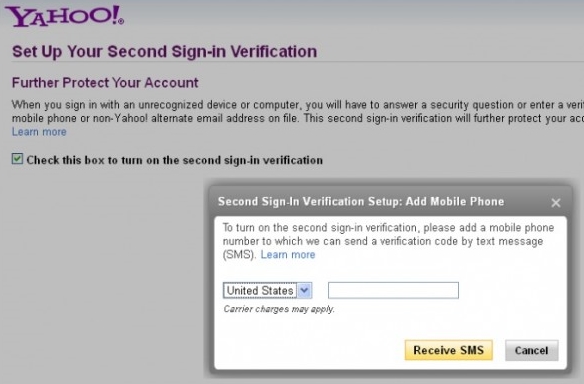2 step verification is the second layer of security for your online account. There are two steps involved in this process. We all know the first step, that is using your username and password to sign in. The service asks you for the security code after signing in to your account. You need to enter the security code that you receive on your registered mobile number. You can only use the service after you verify your account with that security code. This is second step. Thus two level of protection is involved in this process to make your account more secure, so it is called as 2 step verification process. Two step verification is essential for your account containing sensitive information. This double layer of security is available for Yahoo. You can secure your Yahoo account with 2 step verification.
Steps to Secure Yahoo Account with 2 Step Verification Process
- Open mail.yahoo.com.
- Log in to your Yahoo Mail.
- There is the gear icon of settings in the top right corner of the page. Click that icon and open Account Info.
- Yahoo will ask you for your password again for security. Enter your password to proceed.
- You will be on your Yahoo account information page. 2 step verification link is under Sign-In and Security section. Yahoo call 2 step verification as second sign in verification.
- Click Set up your second sign-in verification.
- Turn on second sing-in verification. Yahoo offers two options to pass second layer of security. You can either receive security code on your mobile number or you can answer to security question. You can limit second step verification process only for mobile phone verification option.
- I suggest you to give more than one mobile number. Answers to the security questions should be easy to remember. Verify your mobile numbers and update security questions.
- Your account is now protected by 2 step verification.
- You will need app specific password to use Yahoo application on Android, iPhone, Windows Phone and Windows OS. Applications like iOS Mail, Android Mail and Outlook will need app specific password. You have to generate app password to sign in to these applications. You only need to do this once, as you can allow application to remember app specific password.
2 step verification is a great way to secure Yahoo account. It adds extra layer of security for your account protecting your sensitive information. Get more information on Yahoo second sign-in verification – Second Sign-in Verification.