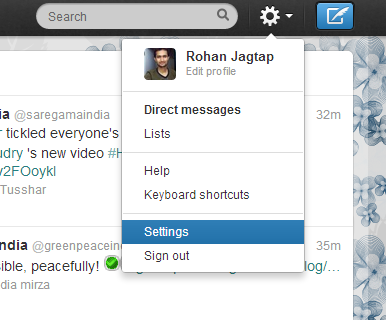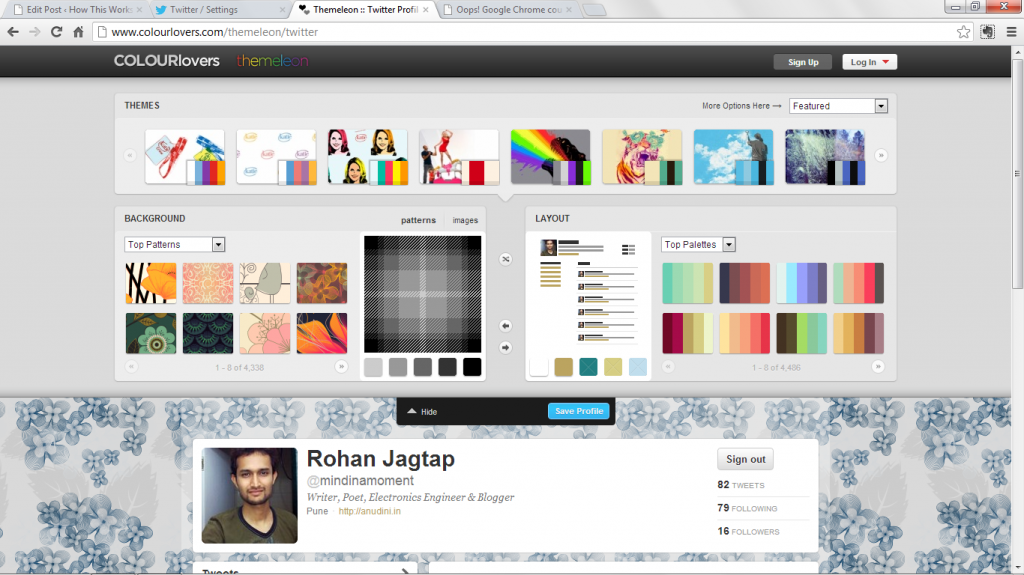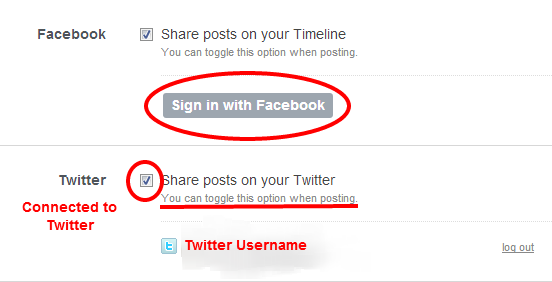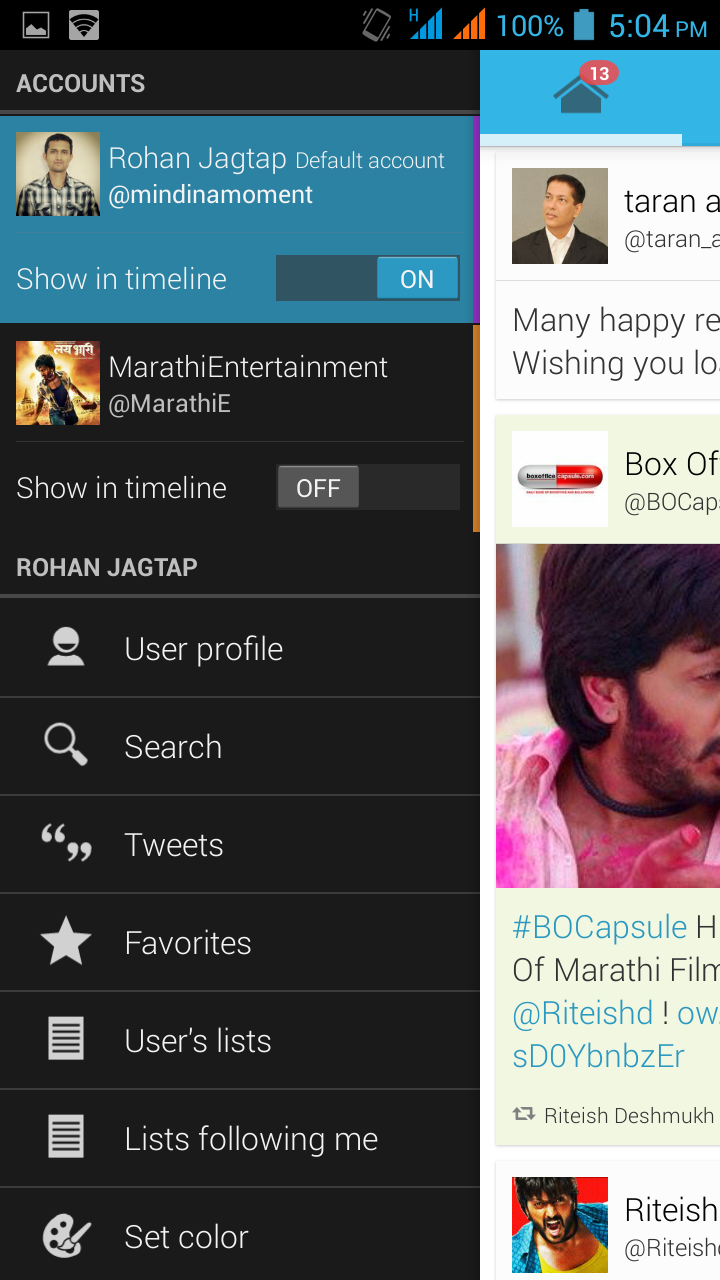Twitter is like a reflection of our mind and personality. It’s all about sharing what’s in your mind. We share our moments with people around the world. When someone visits your Twitter profile, it’s background theme (or Twitter background patterns) catches his first attention. The customized Twitter background could be your first impression. Twitter has the default background of blue sky and clouds. But you can customize background pattern and link color.
Open up the drop down menu on the right side of search box. Go into “Settings”. Select “Design” settings from left sidebar. Here you can customize the way Twitter looks to you and how your Twitter profile looks to other. You can see some premade themes for Twitter background. Try any of these themes or if you want some more choice, click “Check out Themeleon” link, which is at the bottom of premade themes. Large variety of background patterns and color palettes are available at this place to customize your Twitter profile.
Customize Twitter Background Patterns, Themes and Layouts with Themeleon
To customize Twitter profile with Themeleon, you need to login with Twitter. Themeleon is the application service of COLOURlovers. Authorize COLOURlovers app to proceed with customization. Here you can see some featured themes, top background patterns and top layout palettes. There is a slight difference between the theme and pattern. Theme is made up of images while pattern has design in it. There are more than four thousand background patterns. Browse and select the theme or background pattern of your choice. The live preview of your changes will be visible at the bottom. This helps to determine the suitable pattern (or theme) and layout. You can even upload the image from your computer in background section. It must be less than 800kb and should be into GIF, JPG or PNG format. Layout selection determines the colors of Twitter template and links. There are about four and half thousand layouts to choose from.
After choosing the background pattern (or theme) and layout of your choice, “Save Profile”. Your Twitter Profile now will have a new look and design. You can do some more customization from the “Design” settings of Twitter. Here you can change header, link color, overlay color, background position and background. This way you can customize the look and feel of your Twitter Profile, feed and account.
Additional Options to Customize Twitter background Patterns, Themes and Layouts
Twitpaper has some cool Twitter background patterns, themes and layouts. If you are looking for alternative Twitter background patterns editor, you can try patterncooler.com.