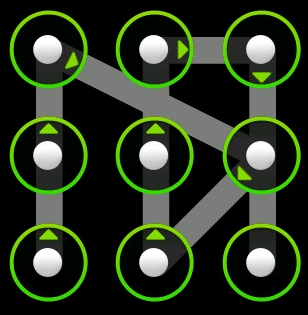Pattern locks are very useful to protect Android phone. If pattern lock is on and your phone is locked, you need to draw a predefined pattern before gaining access to your phone. It is very common to forget the pattern of lock. Android OS gives you several chances to draw the correct pattern. If you constantly fail to draw the correct pattern, it asks you for Google username and password. The problem is, what if you are not already connected to the internet? How you can turn on data connection or Wi-Fi without being able to unlock Android screen? Android developers should have thought about this problem.
Unlock Android Pattern Lock Without Wi-Fi or Internet Data Connection
Don’t worry! There is a solution on this problem. You do not need to pay to repair your mobile phone. You can gain access to your Android phone by following the steps given below. But there is a disadvantage for this method too. You lose all your data and settings on phone memory. Your Android phone comes to its initial default state, as we reset it.
- Power off your Android phone. Wait until it completely switches off.
- Press and hold the Volume Up button.
- Press and hold the Home button.
- Turn on your phone using Power button.
- You will see a secret Android menu.
- Use volume button to go up and down in the menu.
- Select wipe data/factory reset.
- Then use the “option” key on your phone to reset Android phone.
- The process would take few seconds and you will see the message regarding it on your screen.
- After resetting your mobile phone, switch it off.
- Turn on your phone as usual. That’s it!
Your phone will be unlocked after this process. But you will lose all the user data on your phone memory. Your phone will have all default settings. If the contacts saved on your phone are in sync with your Google account, then you will not lose those contacts. It is always good to backup all important data on your phone.