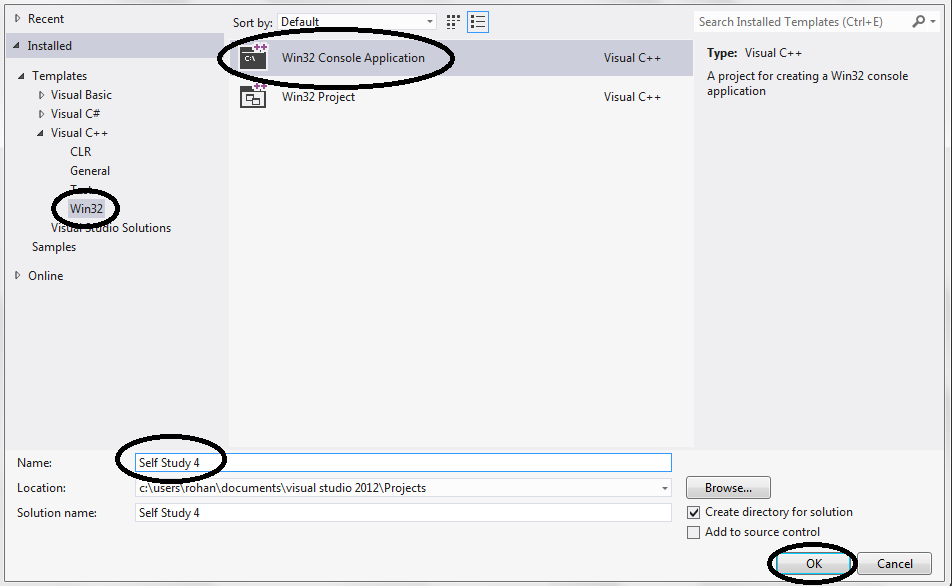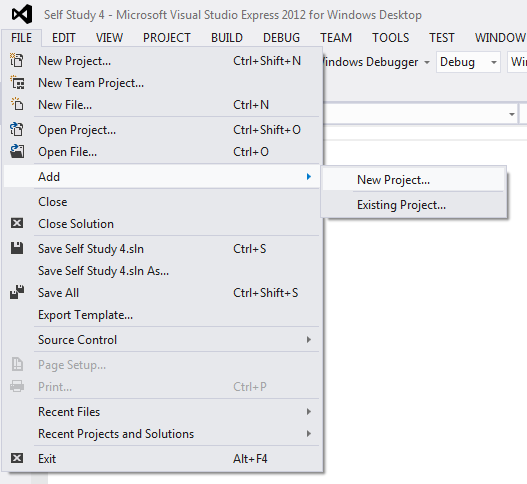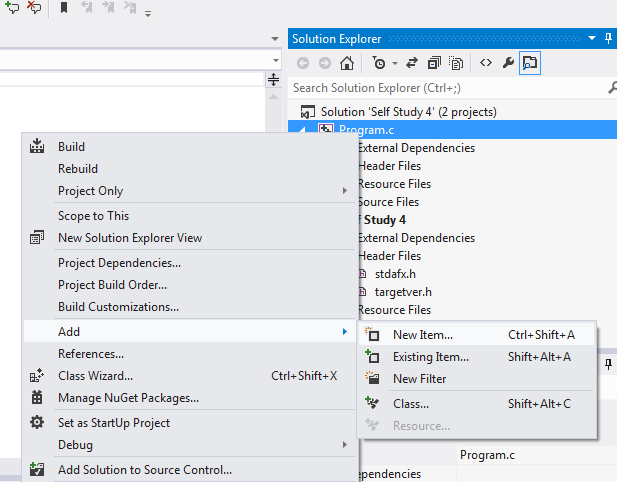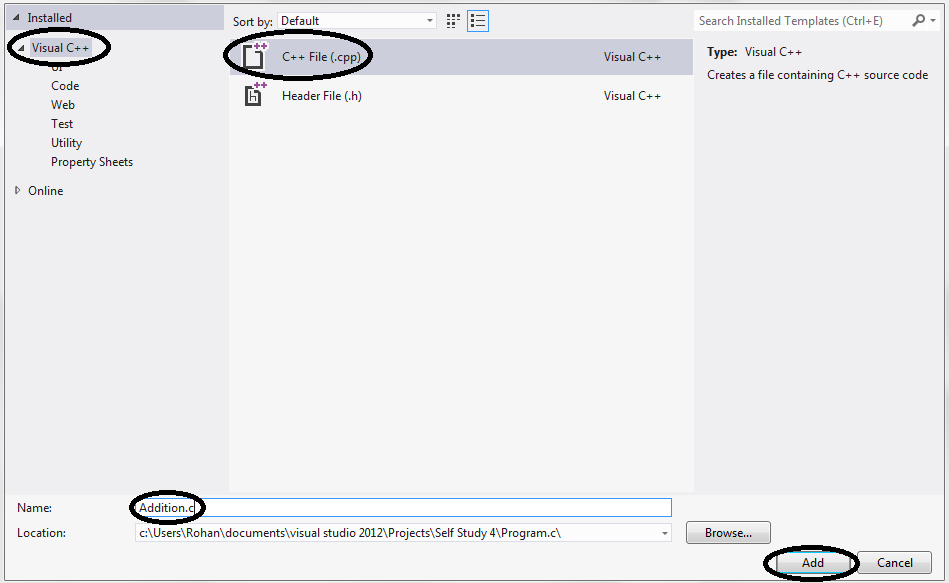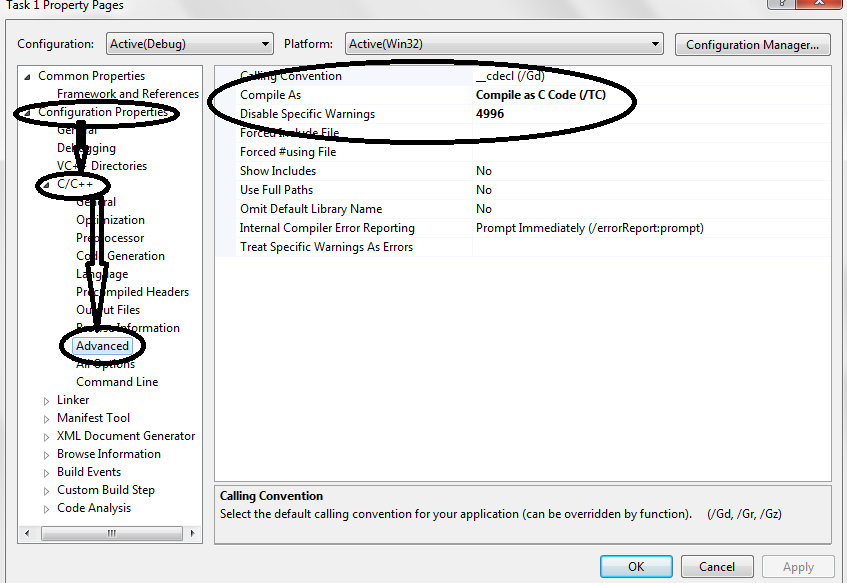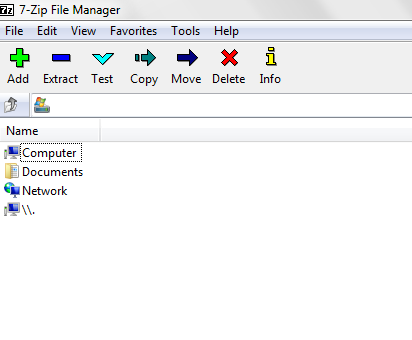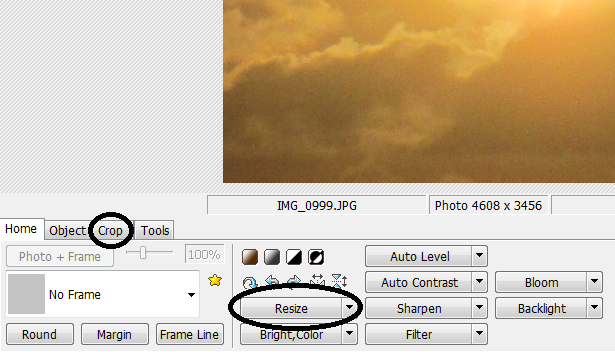Last month I joined a class to learn C Programming Language. I never knew anything about C language before attending lectures in that class. I did not know how to write C programs? or How to run them on computer? I was looking for software to run C programs. Then I got to know that we can run C programs using Windows Software called “Visual Studio”. I never expected this software to be available for free, but Microsoft distribute a version of Visual Studio free of cost. Let us “C” how to get Visual Studio for free? and how to run C programs using this software?
Free Visual Studio Express Software to Run C Programs
Visual Studio Express helps to build app for Windows 8, Windows Phone and the web. We are using Visual Studio Express only to run C programs.
- Follow the link to Download Free Visual Studio Express. Visual Studio Express is available for Web, Windows 8, Windows Desktop and Windows Phone.
- “Install” the version according to your system requirements.
Steps to Run C Program in Visual Studio Express
- Open Visual Studio Express. Create a New Project from FILE.
- As shown in image, select Win32 and Win32 Console Application. Give your project a name and click “OK”.
- You are in the Win32 Application Wizard. Click “Next”.
- Tick mark “Empty Project” in Application Settings and click “Finish”.
- Add a New Project from FILE as shown in the image.
- Again follow the same steps above.
- Right click on the Project Name and Add New Item to create a program as shown in image.
- Give a name to the project with .c extension. For example, addition.c, average.c, etc.
- Write your C Program, Compile it and Build it.
- If you get 4996 related error, select Properties from PROJECT and do the changes as shown in the image.
Create a new project for each new program. Create a project, then add new item to create a program in it. Always remember to right click on the project name and Set as StartUp Project, before you compile and build the program. Free Visual Studio Express is the best software to run C programs on windows.