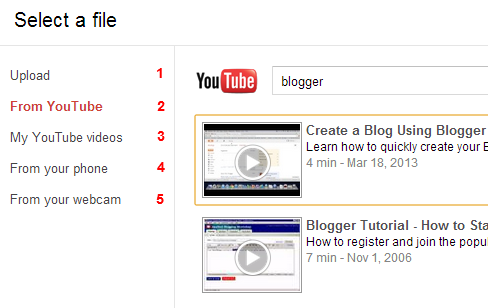I am writing this article for those who have just started blogging using Blogger plateform. Sometimes, easy things may also seem difficult when you are beginner. Photo, video, link, are the basic and most essential ingredients of any good blog post. All the regarding tools have been given in the blog post editor. But there can be multiple ways to do the same thing. Each way can have its specific benefit. You can add video in your blog post using different methods. Select the one that you find easy for you.
Insert a Video in Blogger Blog Post
Open blogger.com and create a new post. There are different tools at the top of text editor. Look for the tool to insert a video. Click it and you will see a window having five options for inserting a video. Blogger allows you to directly upload a video. This video will be hosted on Google Video. Video is a large file and so it may take a while to upload a video depending on its size and speed of internet connection.
The second and third choice is about adding a video to your blog post from YouTube. You can add your own YouTube video or you can add any other video hosted on YouTube. Search for video in the given YouTube search box. Then select the video form search results to embed it to the blog post. You can change the height and width of video player from the HTML.
If you use Google Plus application on Android phone or iPhone and you have activated Auto-Backup in that application, then you can see mobile videos in ‘from your phone’ section. You can add those videos to your blog post. The final option allows you to directly record a video by using Webcam of your computer. Then you can insert the recorded video.
Embed a Video in Blogger Blog Post
This is my preferred way of adding videos to blog post. YouTube is the best website to host your videos. YouTube provides great tools for video hosting and you can even monetize your YouTube video. If you have a video, then upload it to your YouTube channel and then embed that video to your blog post.
Below the video on YouTube, there is the option to ‘Share‘. You can get the HTML code for that video from ‘Embed’. It is very easy to change the height and width of your video. Copy the given code and paste it into the HTML editor of your blog post. You can add videos from any video hosting service that allows video embedding. Metacafe, Daily Motion, Vimeo are some other leading video hosting websites. You can get the code for your video by uploading it to these websites.
Videos make your blog post more content rich and useful. You do not need to take permission before you embed videos from YouTube or any other video hosting site. If they provide a code to embed the video, you are allowed to insert it in your blog post. This is how we show video on Blogger blog post. If you find this article helpful, please do not forget to subscribe to my blog.