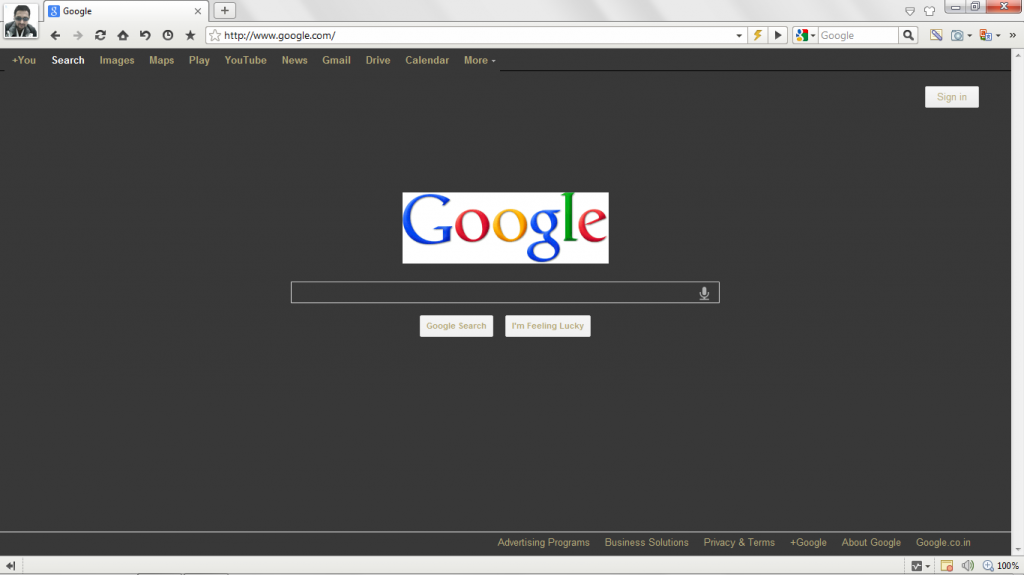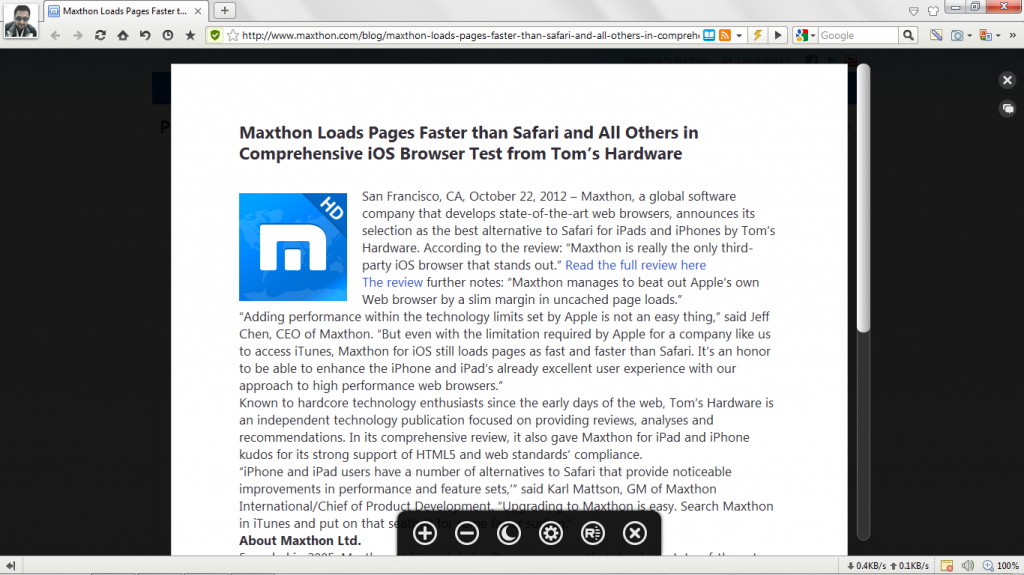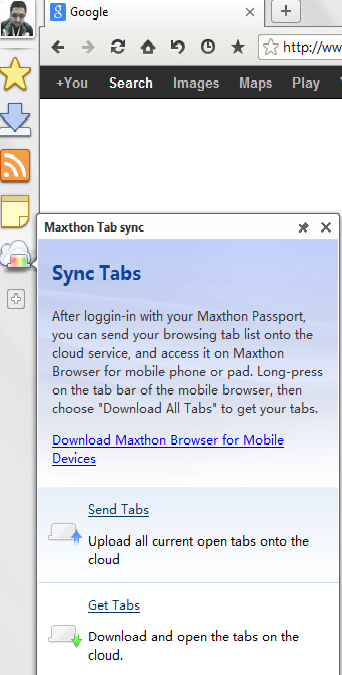Though Maxthon is not among the top 5 desktop web browsers, it has some qualities that might impress you. Maxthon won About.com reader’s choice award for 2011 and 2012 in the category of Best Small Market Desktop Browser. Let’s see 5 reasons to use Maxthon web browser.
1. Superfast Speed
The latest version of Maxthon web browser is Maxthon 3. Maxthon claims that it comes with a browser engine that draws web pages 200% faster than Google Chrome web browser. The review of Maxthon 3 from toptenreviews.com also mentions the navigation speed of Maxthon is faster than other top web browsers. The navigation time of Maxthon browser is 3.2 seconds, as compared to Google Chrome (4.2 seconds), Firefox (5.7 seconds) and Internet Explorer (4.5 seconds). According to Tom’s Hardware, Maxthon loads pages faster than Safari and all other comprehensive iOS browser.
2. Night Mode of Maxthon Web Browser
This is the very important feature that I can’t find in any other desktop web browser. If you are browsing Internet in the darkness of night, while lights in your room are switched off, you should consider enabling Night Mode of web browser. Night Mode brings all web pages with dark shade by filling the white space of web pages with black. This helps to protect your eyes form the stress coming from the bright screen of laptop. You can make Night Mode to enable itself on specified time. You can even decide the text, link and background color of Night Mode with Night Mode custom configuration.
3. Reader Mode of Maxthon Web Browser
When open an article page in Maxthon web browser, you will see the grey icon in the address bar. This is the icon of reader mode. When you click this grey icon, you go into reader mode, where all other things except article remains in the background. Customization options are also available in reader mode. You can change fonts, text size, color, and page width. The thing I like is that the Night Mode is available inside this Reader Mode. You can also make articles on specific website to open in Reader Mode by default.
4. Maxthon Tab Sync
Maxthon Passport helps to sync all your browser data, like favorites (bookmarks), extensions and other browser customization with Maxthon Cloud Sync. You can sync all the opened tabs on your desktop web browser with the Maxthon web browser on your mobile phone and vice versa with Maxthon Tab Sync.
5. Basic Browser Requirements
Maxthon comes with all the basic browser requirements. It has inbuilt extensions that makes your browsing experience much better.
i. Ad Blocker : The Ad Hunter extension of Maxthon not only blocks pop up ads, but when you subscribe to it’s rules, it also blocks the ads on webpages. You can even block specific ads by click. You would find Ad Hunter at the bottom of Maxthon web browser. You can customize Ad Hunter by editing it’s blocking rules.
ii. Screenshot : You have to install extension or add-on to take a screenshot from any other web browser. This requires to give very sensitive permissions to that extension, plus that extension consumes some extra RAM, but Maxthon have this screenshot ability inbuilt in it. You can snap region or whole page. There are awesome tools to modify the screen image. Helpful for Bloggers, and also to general Internet users.
iii. Translator: Maxthon gives you the option (Go to advanced options) to select your translation tool, that is Google or Youdao. You can translate the selected text or entire page.
iv. Notes : This is also one important feature. I often need to note down interesting and important things on Internet. Sometimes we have to note down things immediately, like An idea, a thing to remember. Notes is the essential feature in this respect.
v. Other : Mute Control, Themes, Data Information :
Here are some additional feature of Maxthon Web Browser. You can turn off the volume from the bottom bar of Maxthon browser. This browser has some pre-installed themes, so you can change and select the theme of your choice. The bottom bar of Maxthon provides the information of data transfer rate, that is download and upload speed. Maxthon also provides the information of CPU usage, available physical and virtual memory, local IP and public IP address.
One more interesting feature of Maxthon allows you to reopen the closed tabs. Maxthon is really very impressive web browser. Try Maxthon and let me know what you think!