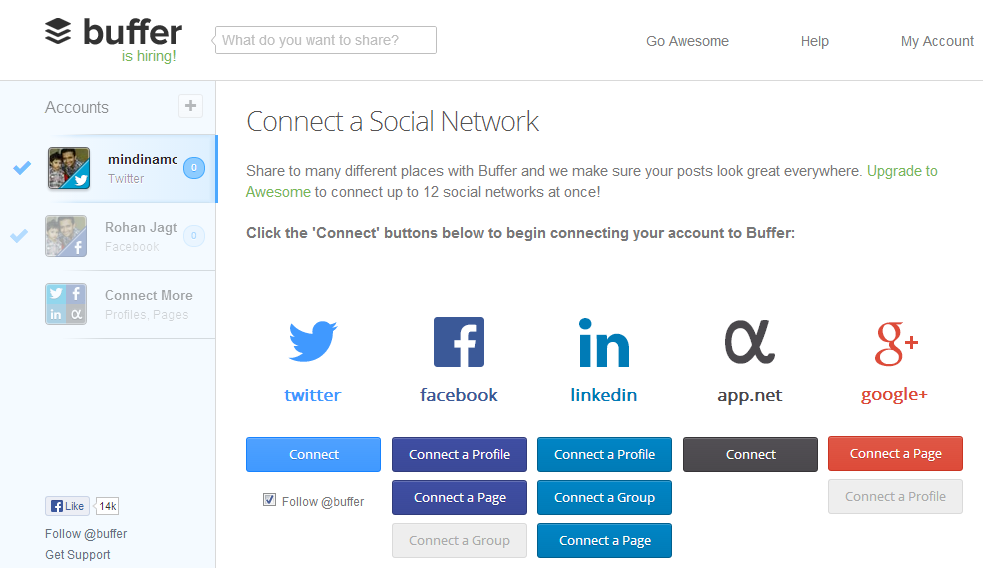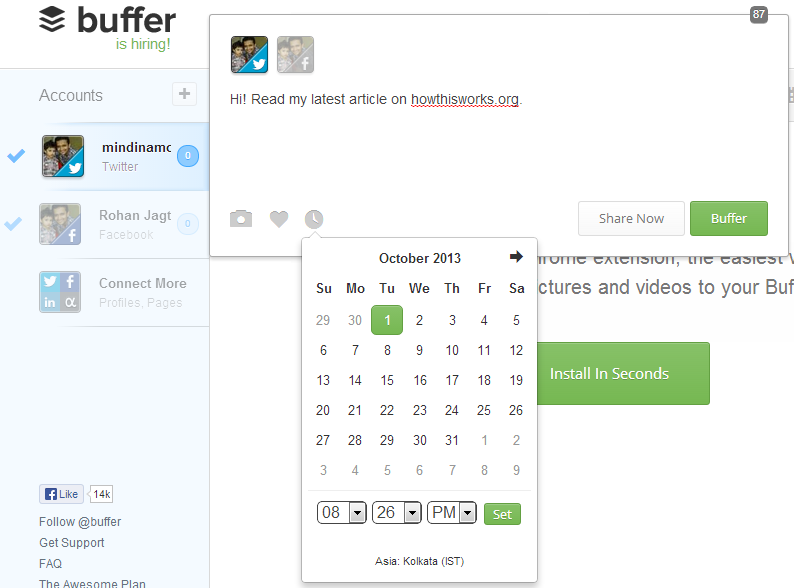If you try to share something using Twitter and Facebook, you can only share it on the time when you post it. There is no inbuilt system in Twitter and Facebook to schedule tweets and Facebook status. But specific type of status messages could come with specific time association with it and you can’t be available online all the time to post on the time.
You need a medium that will help you to schedule tweets and Facebook status. If you don’t know before, in this article I am introducing you to the Buffer, an online service to schedule Tweets and Facebook status messages. This service is specially helpful for those who promote their products online using social networks.
Steps to Schedule Tweets, Facebook Status
- Open bufferapp.com and register with their service.
- Connect with the social networks. You can connect with Twitter, Facebook, Linkedin and Google Plus.
- Share anything you want as shown in image, schedule it’s publishing time and Buffer!
You can choose specific social networks to share specific status. You can share a status message across all social networks on a desired time instead of manually posting it everywhere on that current time. In case of Google Plus, you can only connect with a Google Plus page. Connection with Google Plus profile is currently not available.
You could use buffer extension for Chrome web browser to share webpages across social networks. You get analytics of tweets and status messages that you share using Buffer. You could set default weekly schedule for your posts from schedule section. Buffer makes shared urls short using buff.ly domain. You can decide not to shorten your url or use bit.ly url shortening service. Premium version of Buffer is available for users who want to take social sharing to the next step.