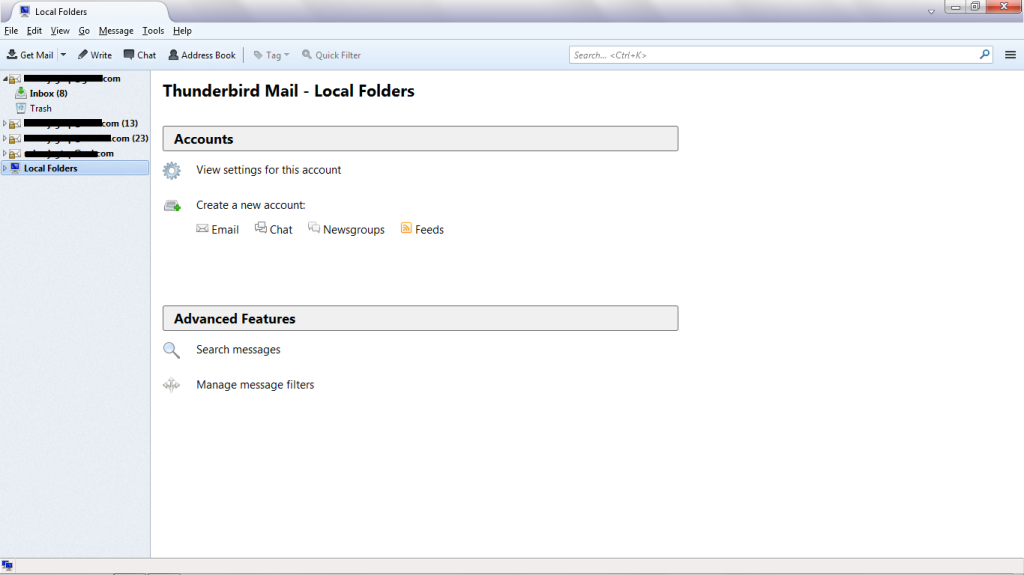You can create an email account with the identity of your own domain name. Web hosting is not always necessary in this case. You can host your email accounts on Google Apps, Zoho or Windows Live Admin Center. But if you have web hosting plan along with your domain name, you can host your own email account by yourself. You need an interface to send, receive and access emails in your account. The default Webmail interface is not as good as its alternatives. It is convenient to set up self hosted email account on Thuderbird instead of Webmail.
What is Thunderbird?
Thunderbird is an email client. It is a Software that helps to send and receive emails. Thunderbird application is loaded with lot of features. You can access multiple email accounts using the same software. Thunderbird is developed by Mozilla and it is free of cost! You can set up any email account on Thuderbird, but it is more necessary to set up self hosted email account with it for standard interface.
Set Up Self Hosted Email Account on Thunderbird
It is easy to set up self hosted email account on Thunderbird. Download the set up file and install Thunderbird on your computer. Open “Tools” from menu bar. Go to the Account Settings. Here from Account Actions, add mail account. Alternatively, you can add email account from Local Folders. Write your name, email address and password. You will see two options, IMAP and POP3. IMAP is the more advanced way of managing email account. Use IMAP to keep the copy of email on remote server, so that you can access that email from anywhere else. POP3 stores email on local computer. Choose Manual config.
Open your web hosting account. Go to the cPanel. Open Webmail. Go to Secure Webmail Login. There might be the option to Configure Mail Client. Here you will get details for incoming and outgoing server hostname and IMAP and SMTP port numbers. Secure SSL/TLS network is recommended. If you could not find IMAP and SMTP details in your cPanel, contact your web hosting provider for the same. Save the changes. Now, Thuderbird is all set to receive your emails. It is one reliable email client with great features. Thunderbird is the best option for you, if you are planning to host email account on your own web hosting space.