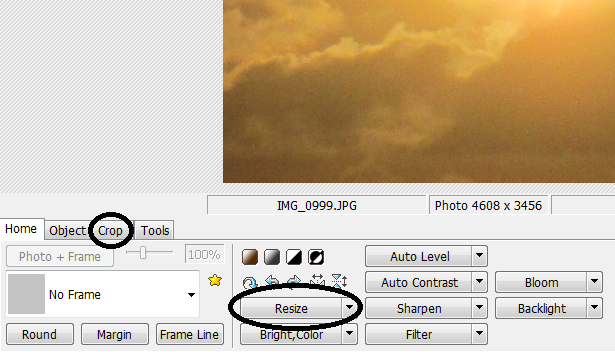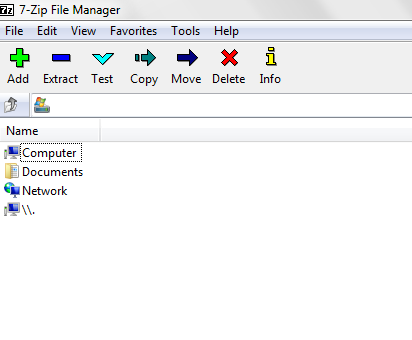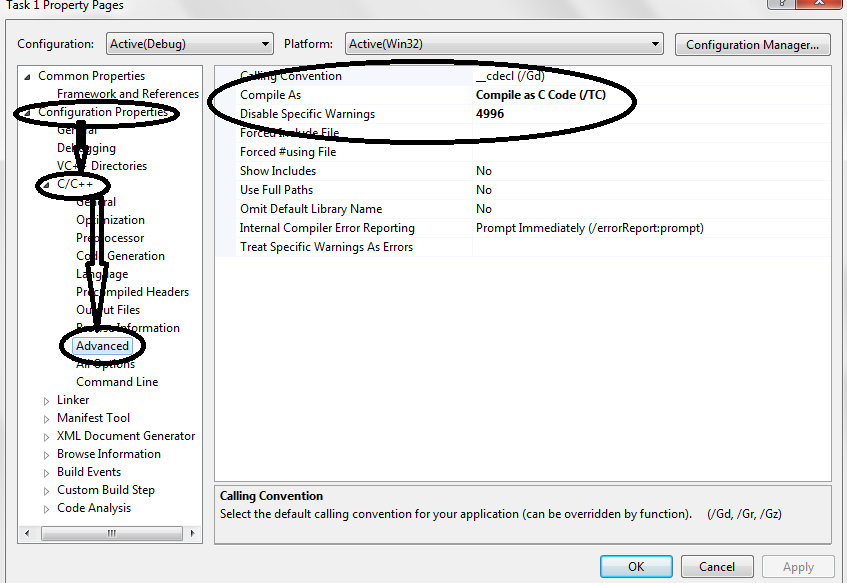We often take photos and capture screenshot images. Sometimes we need to edit them. We remove unwanted part of the photo using crop tool and we use resize tool to change the size of photo. These are the basic and very important tools that we always use. People somehow manage to do these tasks, but many people do not know how to edit photos quickly and easily. I am writing this article to save the time for basic photo editing.
Free Software to Crop and Resize Images and Photos
I recommend you to use Photoscape free photo editor to edit your images and photos. This is a free software application for editing photos. It has very user-friendly interface. Download Photoscape and install it on your computer. There are many photo editing tools that Photoscape supports, but today we are only going to see how to crop and resize images using this software. Photoscape makes basic editing very quick and easy.
I consider that you have installed Photoscape. Open this software. You will see the circle of photo related tools. Open Editor form that circle. In the left pane of editor, you will see different dives and folders on your computer. Navigate through files and folders to select the image that you want to edit. Home, Object, Crop, Tools are the four options in the bottom pane.
The option to Resize image is given in the Home section of bottom pane. Crop section allows us to crop images. It is meaningless to teach you how to resize and crop images in detail. But if you have any doubts about using these tools, then you can interact with me and blog readers using the comment section.
This photo editing software is really easy to use and quick. I use this software to edit screenshots that I take for this blog. I used resize tool to resize the logo of this blog and it took me only a minute. Try this software to crop and resize images and tell me what you think about it.