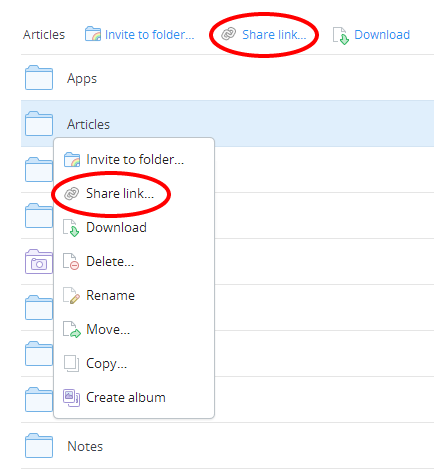The world of internet is becoming more user-friendly, efficient and quick. We have been using email attachments to transfer files via email, but it has limitations. You can not transfer the files more than 25 MB using regular email attachment. Large attachments need to be sent using some other medium. Hence people are giving preference to cloud storage service these days for quick and easy transfer of files. The email attachments are now only convenient for small document files.
You can use cloud storage service to send email attachments larger than 25 MB. Cloud storage seems to be the future of large attachments. Email service providers know this. So Google transformed Google Docs into Google Drive and Microsoft Outlook came up with SkyDrive. Yahoo also could not stay away from this change and so recently it integrated its email service with Dropbox.
Use Cloud Storage for Large Attachments
You can upload heavy files to the cloud storage service and then share the private link to that file in your email. Take the example of Dropbox. If you have Dropbox on your computer, then you can simply move the file in Dropbox folder. Right click on that file and create a private link using Dropbox option in the context menu. You can share the link to this file in email. Uploading files for email attachment is a slow process and it is not as smooth as cloud storage.
It is more easier to share files, when both sender and recipient use the same cloud storage service. You can create a shared folder between two and then just move the files to that shared folder. Those files will automatically upload to the cloud and then will become available on the computer of recipient. This file transfer technique is good for sharing files with your family and friends, as you do not need any formal conversation before the file transfer. But you can always share the link for heavy files in formal email conversation instead of large attachments.