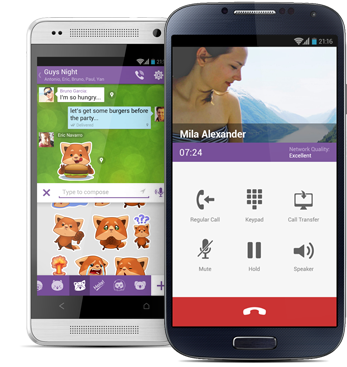Mobile phones are becoming smart phones with the rapid development in technology. It is not a secret anymore to make free calls from mobile. This article is only for those who are not familiar with smart phone technology and the people interested in messenger review, as I am going to write about my experience with mobile messengers that I use.
My brother recently shifted to the smart phone and now we always make free calls to each other using messenger. But as we use internet to make ‘free calls’ and we pay our internet bills, so are these free calls really free? Not really technically, but these are extremely cheap calls, so we call them ‘free calls’.
There are so many messengers for smart phones in the market. I can not talk about each and every messenger. I will only talk about the messengers that I personally use and the experience that I have with these messengers. You can share your favorite messenger that you use for unlimited free calls in the comment section though.
Internet speed is important when it comes to the call quality. Let me tell you that the speed of my broadband Internet is only 2 mbps and I use 3G on my mobile, the speed of which varies from 0.5 mbps to 5 mbps. But, it mostly gives 1.5 – 2 mbps speed in the day time. So the voice quality of free calls has been reviewed considering the speed of 2 mbps.
Messengers to Make Free Calls from Mobile
I am using Viber for free calling since I started using smart phone two and a half year ago. This is a free messaging app for smart phones and computer. (My brother just called me using the Viber app.) Install Viber on your smart phone, computer. Verify your mobile number. Viber will look into your mobile’s address book for the contact that are already using Viber. The free calls only work in between Viber users. Touch on the name of Viber user and then touch “Free Call” to start a call. Alternatively, there is the Dialer icon at the top of the screen in conversation mode to make a free call.
We will talk about call quality later. Now, we will see another very popular messenger from Google! Yes, that is Google Hangouts! Google do not give you the direct option for voice calling. You can see the video calling camera icon at the top of the screen in the conversation mode. Did you know that you can use it for voice calling too? Yea! at least I did not know until last week. After you touch that camera icon to make a free call, video call starts in the beginning by default. Then you can just turn off the camera (camera icon) and instead of using speakers (speaker icon), select Handset Earpiece. If the person on the other end does the same, that makes it just an audio call.
I just called my friend to try Skype and Facebook messengers for free calling, but he did not receive my calls. He must be coming back from his job. Anyways, I did not try Skype and Facebook audio calls before, so I can not tell you about their voice quality. But I use Viber and Google Hangouts, so let us talk about their audio call quality. Do remember the internet speed I have! It is just 2 mbps.
Voice Quality of Free Calls
I will not say the voice quality is great! But, it is very very impressive! My brother and I always use Viber for calling. You may experience a little bit time lag while you are on the call. This time lag normally remains in the initial minute. Voice clarity is very good. Actually, sometimes it is better than the mobile network. Time lag is not always the case with Viber. You will experience clear voice calls most of the times. Voice calling on Viber is better than that of Google Hangouts.
I think most of the population across the world will communicate via messengers in the upcoming decade. Voice and video call quality will improve with 4G technology. Try it! Buy a smart phone, install a messenger with voice calling feature and make a free call to the user having same messenger on his smart phone. Enjoy unlimited free calls!