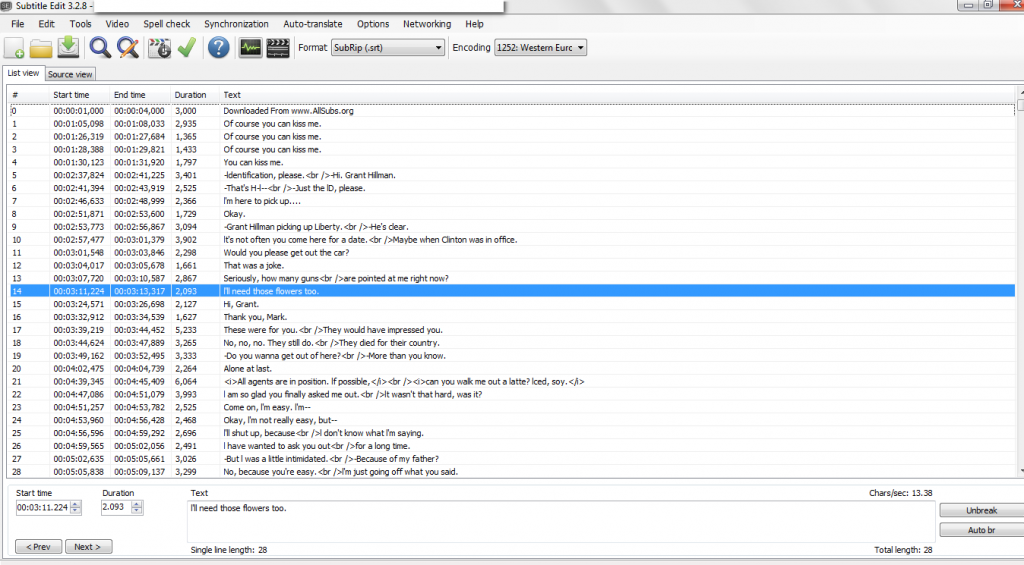Subtitles helps to understand words behind pronunciations. Thus a person with basic knowledge of language can understand the conversation going on in a movie and it’s story. Subtitles are also useful for translation. We can watch foreign movie with subtitles in our own language. Sometimes subtitles have not been in sync with the movie. You need to edit subtitle time manually, so you can sync subtitle SRT File with a movie. You can edit subtitles online or you can use free software to edit subtitles.
How to Edit Subtitles Online?
To edit subtitles online, visit subsedit.com. Here you can adjust subtitles’ time delay, correct subtitles’ progressive time delay and make some changes in subtitle file, if you want. This site is helpful to convert subtitles from MicroDVD (Sub) format to SubRip (Srt) format. If you made some videos for YouTube, here you can create subtitles for those videos. You may translate subtitles and help online communities providing your translation of Tv Shows and Videos. If you have multilanguage subtitles with different time codes, this websites allows you to select two couple of matching dialogues and synchronize subtitles. You can even use this service to learn language.
Free Software to Edit Subtitles
Subtitle Edit is a software that helps to edit subtitles easily. It has some cool features like Auto-translate. You should use Subtitle Edit as the default application to open subtitles on your laptop. This application contains almost everything that you need to edit subtitles. It has range of tools, including Adjust duration, Fix common errors, Change casing, etc. In addition, Spell Check, Synchronization, Auto-Translate are some options in the menu that can help you to edit subtitles.
You can also use KM Player to Edit subtitles. Open a movie in the KM Player. Right click and then select Subtitles. Go into Subtitle Explorer (can edit). Here you can edit subtitle file that you have loaded into KM Player. You can synchronize subtitle time with the movie, change fonts, size, etc. If you use KM Player to watch movies, then it can edit subtitles itself. You never need any external software. But “Subtitle Edit” allows you some more customization.