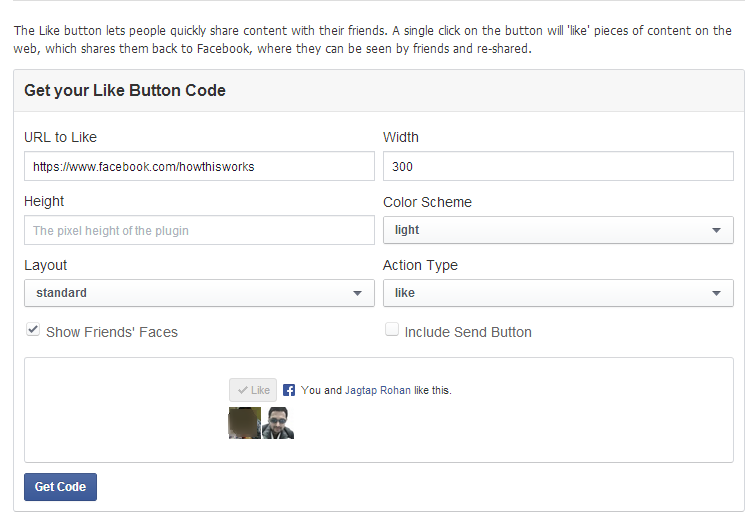Facebook is the most popular social network in the world. People create pages on Facebook to communicate and stay in touch with people having similar interests. Website owners and Bloggers create Facebook pages to broadcast updates on their website and blog for internet users and clients. Visitors need to like Web Master’s Facebook page to receive updates. Web Master have to add Facebook Page widget on his website or blog to make it easy for visitors to like his Facebook page.
Steps to Add Facebook Page Widget to Blog
- Facebook Page Widget is nothing but a Social Plugin. There are two types go social plugins that you can add in your blog. One is Like Button and other is Like Box.
- Like Button widget is more compact than Like Box. Enter the URL of your Facebook page below “URL to Like”.
- Specify the width for your Facebook page widget. Consider the width of that spot on your webpage where you want to add this widget. You can easily change the width later whenever you want from HTML code to adjust it with the layout of webpage. Hight of the widget is also adjustable.
- Light and Dark are the two colour schemes to choose from. Layout can be of three types, standard, box_count and button_count. You can make this Like Button a Recommend Button from Action type.
- Showing friend’s faces and including like button is optional.
- Get code after finishing with customization of Like Button. HTML5, XFBML, IFRAME and URL are the four types of plugin code. Choose IFRAME. Copy the code.
- Open Wordpres, Blogger or any other blogging platform that you use. Paste copied code into the HTML widget of your blog. You can do this from Blogger Layout or WordPress – Appearance – Widgets.
- Refer same steps for Like Box widget of Facebook Page.
Facebook Like widget is a great way to increase your subscriber base and reach larger audience. You can add Facebook page widget to blog, website, forum or any other webpage your want. This widget is like a magnet, which attracts and collects random internet users coming from search engines.