Google is the base of all online activities of millions of internet users around the world. It is important to secure Google Account, because it may contain very sensitive information about you, like web browsing history and emails. If you use Google as an open id, then compromising Google Account security may compromise the security of your other online accounts. Today we will see how to make your Google account more secure by making existing security layer stronger and adding another layer to it?
Set Very Strong Password to Secure Google Account
This is the first step that you should do to make your current Google Account password strong. Log into your Google Account. Go to “Account” settings. Here in “Security” centre, there are password and recovery options. Click “Change Password”. Don’t choose anything related to your public information that your friends or relatives might know. Choose something that is very personal to you. Add numbers and characters to it and make one very strong password which is impossible to guess.
Take Care when you Set Recovery Options
This is very important step. There is no use of setting a very strong password, if your recovery options are week. Anyone can easily hack your account, if you set week recovery options. Click “Update recovery options” from Security settings of Google account to prevent this. Google will verify your password and then you will be on this page where you can set account recovery options.
Always Add Your Mobile Phone Number to Secure Google Account
It is very very important to provide your mobile phone number to Google. Once my friend got his hacked Google Account back only because he had associated his mobile number with his Google Account. If someone hacked your recovery email address and then he used it to hack your primary email address, at this time your mobile phone number can save you! Here is the more information about why adding a phone number to your Google account is important? Google use your mobile number only to secure Google account.
Set Recovery Email Address which itself has a Stronger Security
What if your recovery email address gets hacked? Then anyone can use it to hack your primary email. They will just say “I forgot my password” and then use your recovery email address to change the password of your primary email. Make sure that you took all the important security steps to make your recovery email address security stronger.
Set Very Hard Security Question
Which is your birth place? Anyone can ask you this question. All your relatives know the answer to this question. Is there any point setting this as a security question? The questions like the name of your primary school, first mobile phone number are very week. Anyone who barely knows you can ask you this questions in general conversation. Set something very personal to you that no one will ask you or something that you are not supposed to answer!
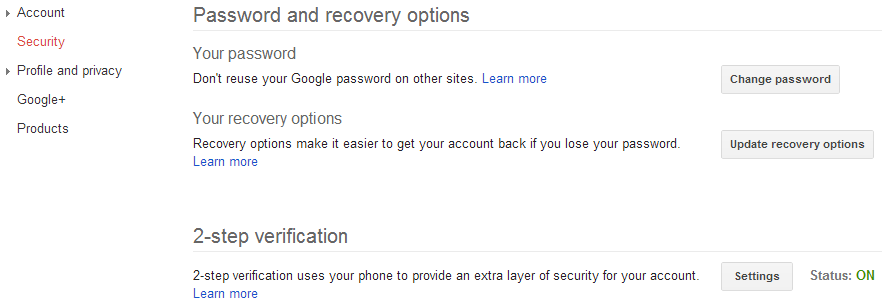
Secure Google Account With Strong Password and Recovery Options. 2-step verification adds another layer of security to Google.
Secure Google Account with 2-Step Verification
If you feel your Google account stores very private, sensitive, confidential or important information, you should think about adding another layer of security to your Google account. 2-step verification is that second layer to secure Google account. Go into security settings (http://www.google.com/settings/security) of Google to enable 2-step verification. You have to go through 2-step verification wizard. Provide your mobile phone number and verify it. Add your computer to trusted, only if you are using your own personal laptop or computer. But you will lose this setting whenever you clear cookies of your web browser. This video explains everything about 2-Step Verification and how this works?
Your Google account is secure now more than ever before. Even though you could take some more security precautions like never use the same password for your other online accounts, create your own personalized account on computer (in case, multiple people use it), change your password after every six months, etc.