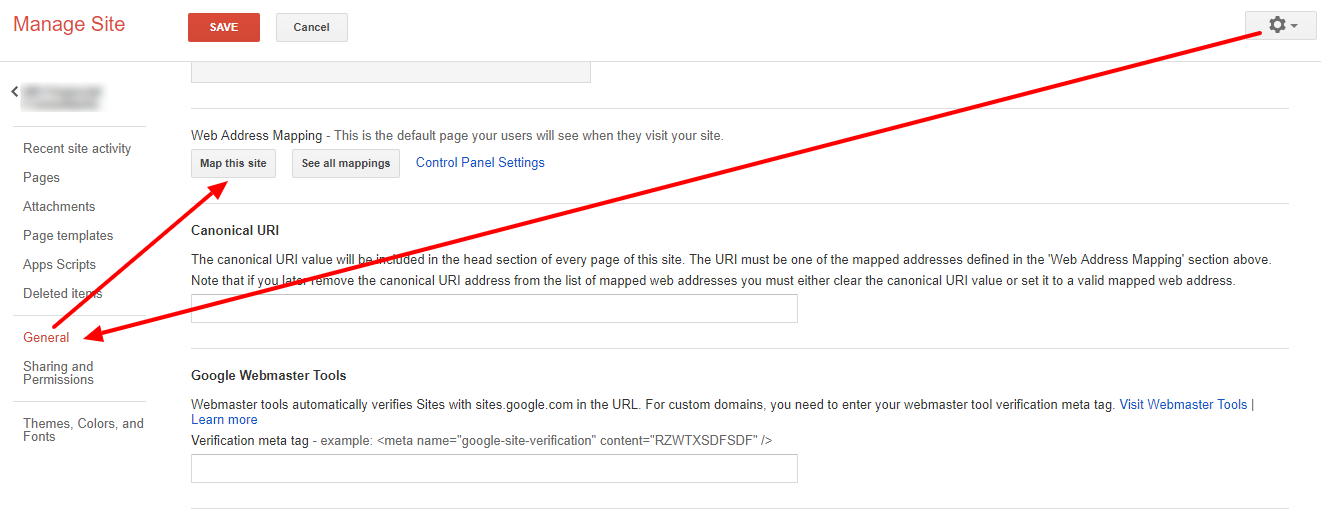Favicon is a small square image associated with a particular website as that website icon. You can see the favicon of any website in the tab of a web browser. If you have a Blogger blog, then you can add a favicon to your blog too. Blogger made it very easy to add a favicon. You just need a image in proper dimensions. The favicon should be a small square image. There are many online tools that can help you to create favicon.
How to Create Favicon?
Remember, favicon is a small square image. It is your website icon. If you have an idea in your mind about the icon of your website, you can create favicon in your photo editor. The dimensions of a favicon should be 16×16 pixel or 32×32 pixel. If you could not create favicon using photo editor, you can take the help of online favicon genrators.
Favicon Generator is a website that makes it easy to create favicon. You can upload an image file to that website to convert it into the proper dimensions. There is also the editor to draw favicon. Favicon Generator has more than a million favicons in its Gallery. Genfevicon is another website that allows you to upload an image to generate the favicon in proper dimensions.
Favicon is also known as bookmark icon, as you can see the icon associated with a website when you bookmark that website. You can see the favicons of Facebook, Google Plus, Twitter and other websites on the share buttons. We can quickly identify the website just my looking at its favicon. We can see favicon in web browser tab, so it is also called as tab icon. Favicon is a way to connect with people and make your own online identity.