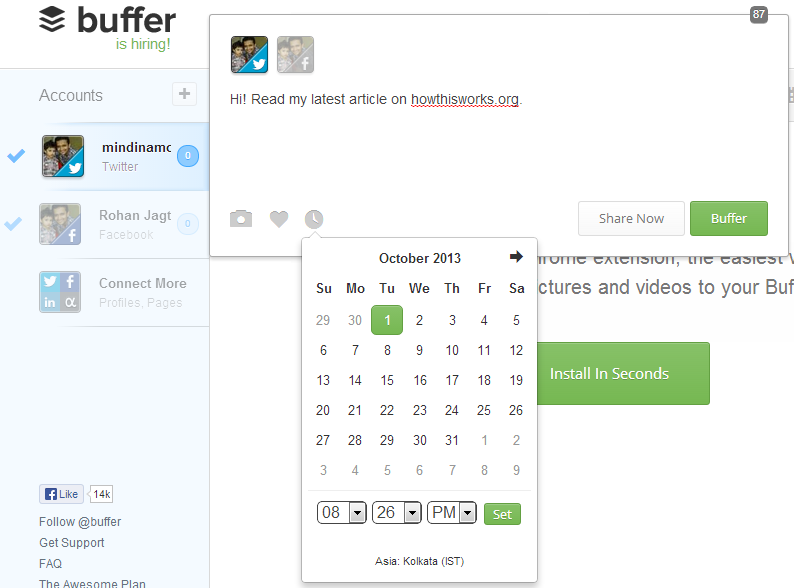Today I saw a new feature of Google Plus on one of my friends profile. You can add your own private contact details about your friend on his profile. The contact information that you add will only be visible to you. This feature is different, as I never saw something like this before on any social network. Only Google Plus allows to add contact details in friend’s Google Plus profile.
Integration of Google Contacts with Google Plus
Google integrated it’s social network Google Plus with Google Contacts for the convenience of Google Plus users. This new feature made it easy to reach to the contact details of your friend. Any information that you add into Google Contacts gets visible on respective Google Plus profile. Alternatively, you can add contact details directly on the profile page of your friend. Search for your friend’s name and open his profile. “Posts” tab will be visible to you by default. Go into “About” section of his profile. At the bottom of the profile, you will see his contact details. If details are not available, you will see the message to add contact details about your friend.
Which Contact Details You Can Add?
You can add detailed information of your contact. After filling primary information like Nickname, Email, Phone, Address and Birthday, if you have some more information to add, like website, company, job, photo, etc., click “Show all fields”. Here you will see all the required fields where you can add detailed contact information. All the information will only be visible to you. You can edit or delete contact details anytime you want.
Google made it very simple to keep your contact details. You can manage your contacts from Google Contacts, Android Phone, Gmail and now Google Plus. The information that you add or edit at one place syncs everywhere.