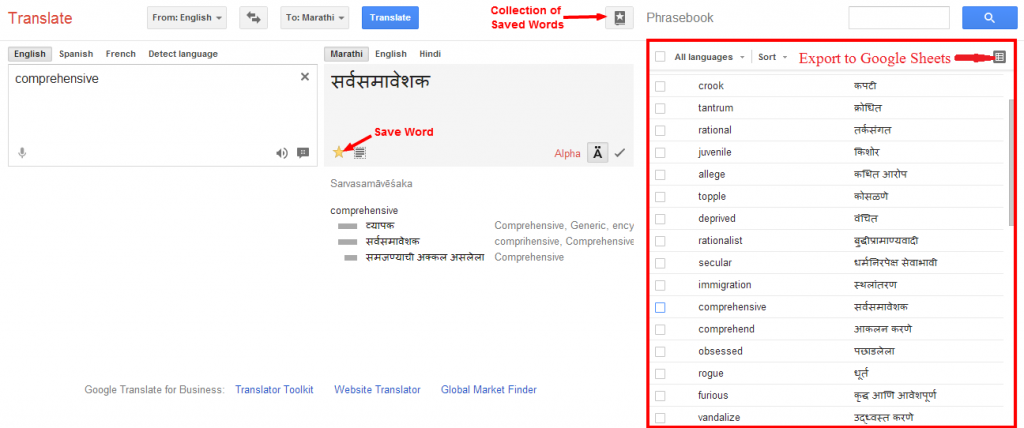I use online dictionaries to find the meaning of words. I check the meaning of word and then try to remember it, but often I could not remember the meaning, so I have to check it back. This process has been time consuming and not suitable for me. Then I got the option to create custom dictionary to save the words with their meanings. Now I can check back all these words whenever I want without manually searching for the meaning of same words again and again. It is user friendly and less time consuming process, so I never avoided again to check back meaning of words. This helped me to move the meaning of those difficult words into the permanent memory of my brain.
Steps to Create Custom Dictionary
- Open translate.google.com. You can use Google Translate service as a dictionary.
- Type a word in the given space. Google Translate would automatically detect the language containing that word. Then manually select the language in which you want the meaning of that word to be.
- Save the word as shown in image by selecting the star to yellow.
- Open “Phrasebook” where all your saved words are collected. This is your online custom dictionary. It only consists of your chosen words. You can even perform search within this custom dictionary.
Use Custom Dictionary in Offline Mode
- To use this custom dictionary offline, choose “Export to Google Sheets” option. This will redirect you to the Google Docs.
- Import CSV data to Google Spreadsheets. The speedsheet named “Phrasebook” will be created in your Google Docs (Google Drive) account.
- Open “Phrasebook” spreadsheet. Delete unnecessary columns. You could arrange words alphabetically in spreadsheet. Search online for respective formulas. Download the file in your preferred format on your computer. This way you can access your custom dictionary in offline mode.
You can use your smart phone to access your Google Translate Phrasebook. You can even print the custom dictionary file to use it when you are away from your computer and mobile phone. Google Translate is the easiest way to create your own custom dictionary.