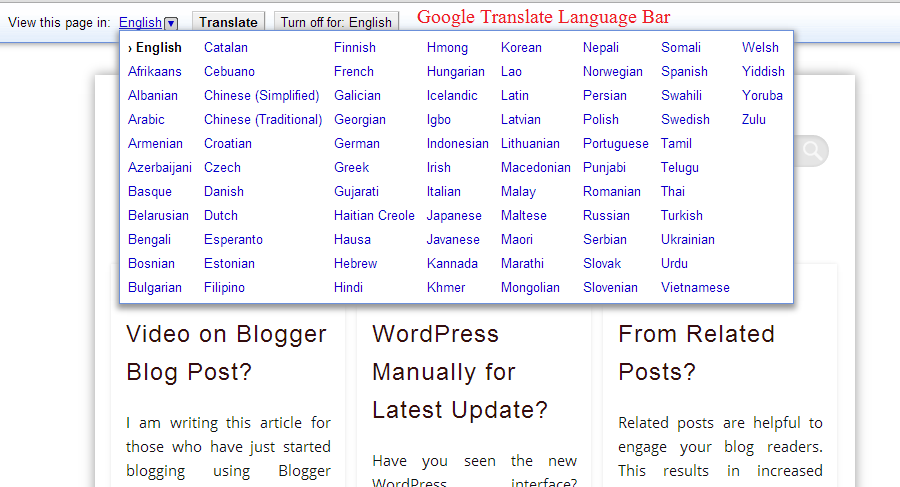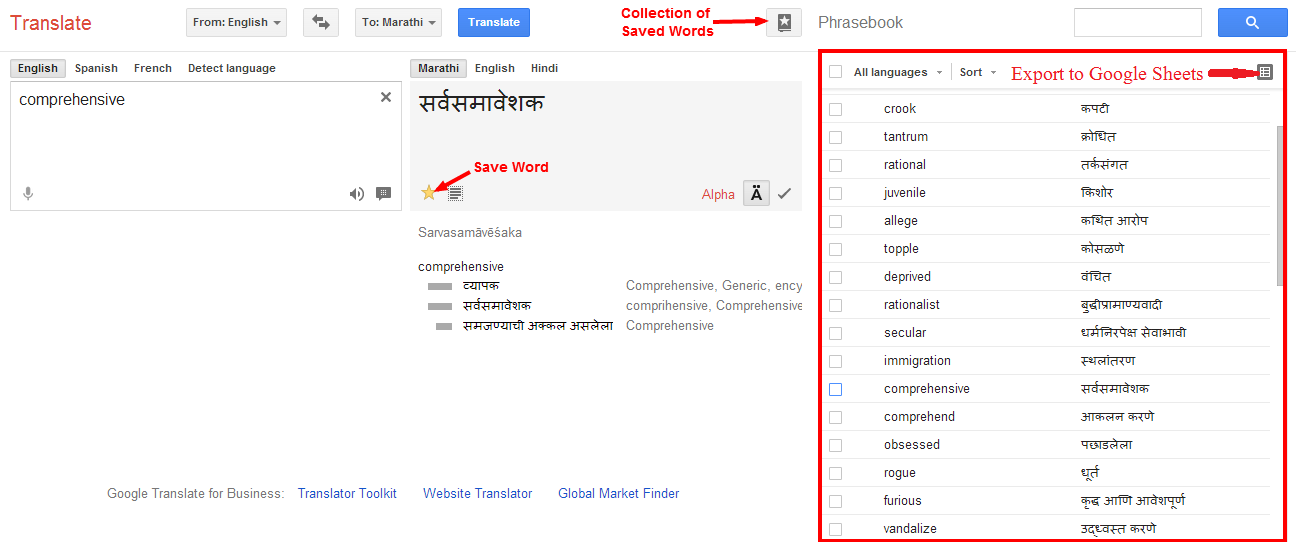What if you could read the entire web in your own language? All the information on internet will be on your finger tips. It is always easy to understand something in your mother tongue. Google understands this. So Google has all its products in multiple languages in the world. But it has limitation. It is not easy to translate all the articles, forums, blogs and websites in every other language. Google even knows this. So it handed over the translation tool to everyone who uses the internet. You can use it to convert the content in foreign language to your own language.
Translate Entire Web
Google Translate is the translation tool that currently supports more than 80 languages. If Google Translate is available in your language, you can translate any sentence or paragraph in foreign language to your mother tongue. But what if you want any web page to be translated in your language? Yes it is possible! Google Translate has a Google Chrome extension that allows you to translate entire web page in the language of your choice.
Go to Google Translate Chrome Extension. This extension if officially developed by Google. This extension is currently installed by more than 2 million people. Install this extension in Chrome web browser. After you install this extension, click on it. You will see a language bar. Choose the language from “View this page in”. Then click “Translate” to translate the entire web page in the language of your choice. You will see the translated web page in few seconds. You can revert it to original any time.
If you feel the content is not translated properly, you can easily make corrections to make the translation better. This will help to improve the performance of Google Translate in future. There are options on the language bar to set your preference for the site. Right click on the extension for language options. You can set default language of Google Translate extension. This extension can prompt you, if the content is not in your language. It can also translate web pages automatically in the selected languages.