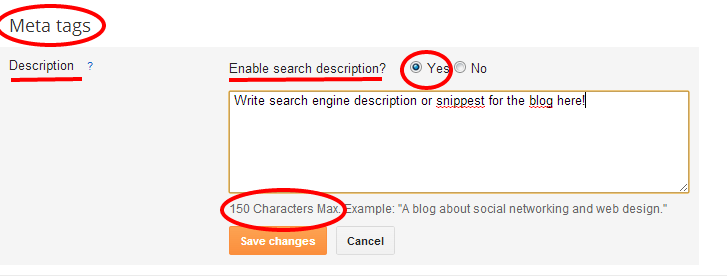Blogger is a product of Google. I use this service to host some of my own blogs. Blogger is one great blogging platform and millions of people around the globe use it to express themselves. Blogger is technically improved recently and now it is more user friendly and customizable blogging platform. Anyone without any coding knowledge can do so much customization within their Blogger blog. Blogger made it simple to add custom search engine description to Blogger for better SEO. You can also add a custom search engine description for each individual blog post. Custom search engine description can help you to improve search engine performance of your blog and so to attract more visitors and subscribers. It is important, if you want to be a professional blogger and serious about your blogging career.
Steps to Enable Custom Search Engine Description for Blogger Blog
You need to activate custom search engine description for Blogger blog and then your will be able to add search engine description for blog and blog posts. Do not confuse it with the Description in Basic Settings of Blogger blog. These are steps to enable custom search engine description for Blogger blog.
- Go to blogger.com.
- Open Settings of the Blogger blog for which you want to activate custom search engine description.
- Open Search preferences from settings.
- Currently Description will be disabled under Meta tags by default.
- Click Edit in front of Description.
- Enable search description? Select Yes.
- You will see the space to type overall search description for your blog. You can write a search description for your blog there in 150 characters.
- Save changes.
You just added a custom search engine description for your blog. This description is for your entire blog and not for individual blog posts. Create a New Post or edit any existing blog post. There are Post settings in the right sidebar of blog post editor. You can see Search Description as the option there. Click on Search Description, write snippet and Done. Custom search description is good for SEO and it can improve the performance of your blog in search results.