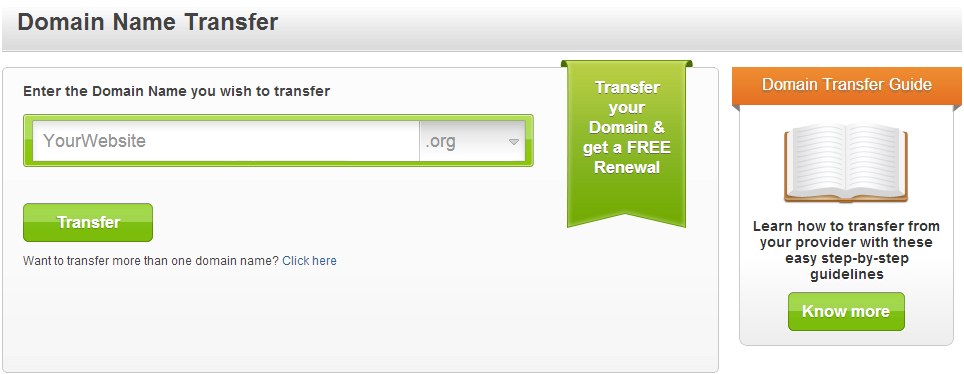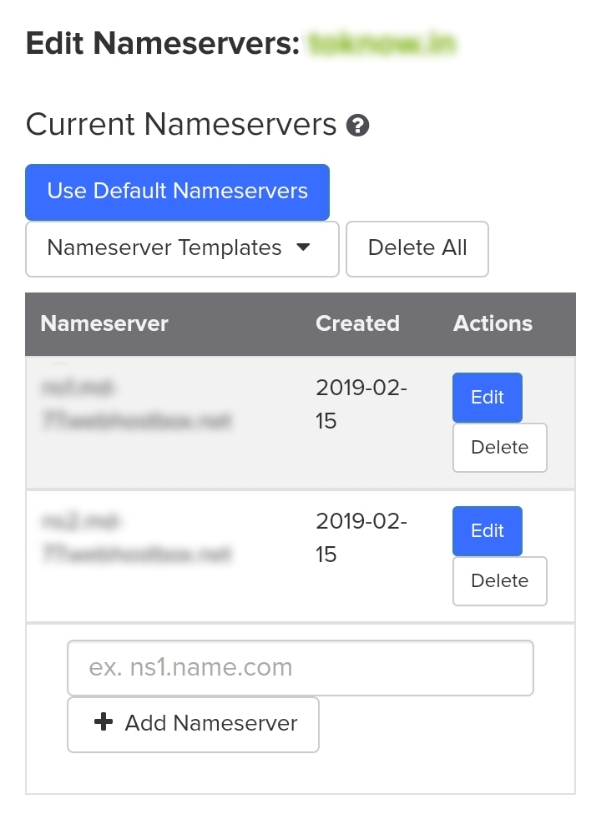It is important to understand the process to transfer a domain name from one registrar to another registrar. You would find this article helpful, if you are the one who recently sold his domain name and want to transfer it to the buyer’s registrar or someone who is transferring his domain name to another better domain name registrar.
Difference Between Transferring a Domain Name and Moving a Domain Name
I remember a day when it was the last date of one of my favorite domain names to expire. I never had a credit card and no other payment modes were available on that site. For this reason, I wanted to transfer my domain name to another registrar having flexible payment options. Only some hours were remaining to expire my domain name and I had no idea how to transfer a domain name from one registrar to another registrar. But then, somehow I accidentally clicked “Move” button. I followed the steps and my domain name moved to the another website within a minute. Because that was just the another site hosting domain names from the same registrar.
We “Move” domain from one site to another site reselling domain names from the same registrar. This process is very simple and just take a minute. And We “Transfer” domain from one site to another site hosting domain names from different registrar. This process is little bit complicated and it needs 5 days. This is the difference between transferring a domain name and moving a domain name. You never need to transfer a domain, if you can move it.
Reasons to Transfer a Domain Name
Every person may have a difference reason to transfer a domain name. Some reasons to transfer a domain name are –
- When someone sells his domain name, he may need to transfer the domain name from his registrar to the buyer’s registrar.
- If another registrar is providing 24×7 customer care service. I personally transferred my all domain names for this reason.
- If another registrar is offering payment modes that you find comfortable and easy. eg. NetBanking, Debit Card, Direct Deposit, etc.
- If the domain name prices at one registrar are cheaper than the other registrar.
- If a registrar is providing some special benefits to transfer a domain name to their service. Like, free renewal and discounts.
- If the interface of one registrar is easy than the other registrar. This helps to manage and edit domain related records.
- If your registrar is not providing access to the name records and you want to do it yourself.
Process to Transfer a Domain Name
The process to transfer a domain name is not difficult once you understand it.
- Open the domain name website where you are willing to transfer a domain name.
- Log in to your account and look for the “Transfer Domain” option on that website.
- Provide the domain name that you want to transfer into the specified space and click ‘Transfer’.
- Make payment by selecting a suitable payment method.
- Now open the website of your current registrar. Open the Domain Name control panel.
- Turn off theft protection and privacy protection.
- Look for the “Secret Code” of your domain name. Copy it.
- Open the email address that you used to register with new registrar. There will be new emails from the new registrar.
- Open “Transfer Authorization” email to provide authorization to your domain name transfer process. Click on the link given in that email. This link will lead you to the new page where you have to provide the “Secret Code” of your domain name.
- Now your domain name transfer process will be pending for “Registry Confirmation”. You will receive email regarding that.
- You will receive domain name transfer confirmation email from your current registrar within few hours.
- And that’s it! Your domain name will get transfer to the new registrar after 5 days.
You can cancel your domain name transfer process anytime before these 5 days. The cancellation link will be in the same confirmation email from the current registrar. The transfer process works even after domain name expiration, but before it permanently gets deleted. Every domain name registrar has some guide to help with the transfer process. Here are some guides –
Domain name transfer guide of BigRock. This guide is also helpful for the other websites using same registrar.
Domain name transfer guide of GoDaddy.