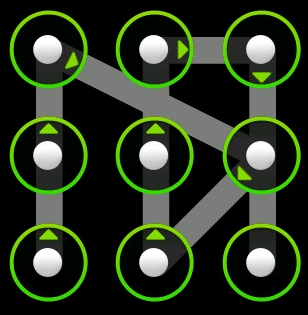Secure Android phone with some simple steps. Smart phones are vulnerable to various security threats. We should ensure the safety of our phone and the data it contains.
Secure Android Phone with Mobile Antivirus Protection
It is necessary to have at least one antivirus application running on your Android phone. There are many Android applications available in the Android Market (Google Play) to secure Android device. Some of these applications are free of cost, while some give you part of their service for free. I think Avast provides better overall protection and that is at absolutely no cost. Install Avast Mobile Security on your Android phone. You can secure this application with password (PIN) from settings. Also provide Recovery phone number, in case if you forget your PIN. Open Virus Scanner and then tick mark Automatic Scan. You can also decide when this automatic scan would take place. The Green button “Scan now” can be used to scan apps and SD card instantly and then it will report you about the possible threats.
Reconsider installed applications with Privacy Advisor
Every Android application that you install on your Android phone would require some permissions that you should provide before installing it on your phone. There is a Privacy Advisor in Avast Mobile Security, in which they suggests you potential privacy issues. It gives you the list of application that can access your messages, contacts, Google accounts, web pages, mobile number and location. If you trust application that can access your sensitive information, then there is no problem. Otherwise, it will be good to uninstall respective untrusted application.
Activate App Shield, Web Shield, Message Shield
App Shield scans applications for viruses on their installation and execution. Web shield helps to browse web safely and secure Android phone. But Avast web shield only works with default Android web browser and Google Chrome. It protects from malicious and phishing site. Message shield scans incoming messages for viruses, phishing, malicious and mistyped urls.
Block unwanted Calls and SMS with SMS and Call Filter
Avast Mobile Security offer this feature, but you can use any top rated Android application regarding SMS and Call filter. You can block unwanted calls and sms with respect to day and time, sent by any group that you select.
Anti Theft Protection
Almost every Android Security application provide Anti Theft protection for your mobile. Though most of them will ask you to Upgrade to use this facility. The only best and free Anti Theft protection is available along with Avast Mobile Security. Anti Theft is one very important feature considering security of your device. If your Android device got stolen or if you lost your device, it is always a good relief to have something that you can do to get it back. Anti Theft protection provides some ways to track your device. It can also remotely erase all the data on your phone. This helps to protect sensitive information on your phone.
It is said that Rooted Android devices are more vulnerable to the incoming possible threats. I do not suggest you to Root your Android device, though it gives some more freedom to your phone. But if your Android device is already rooted, you can enjoy Avast Firewall features, as Avast Firewall needs Android device to be rooted.
Do not install non Android Market (Google Play) applications. These applications would not be tested and safe. Make sure that “Unknown Sources” (Under Settings – Applications) is not selected, because it allows the installation of non market applications. Secure Android device, as it is always better to be safe.