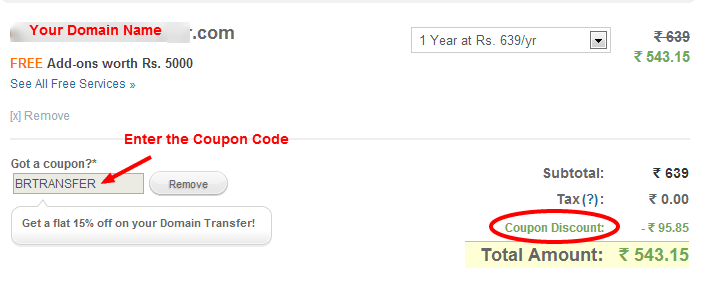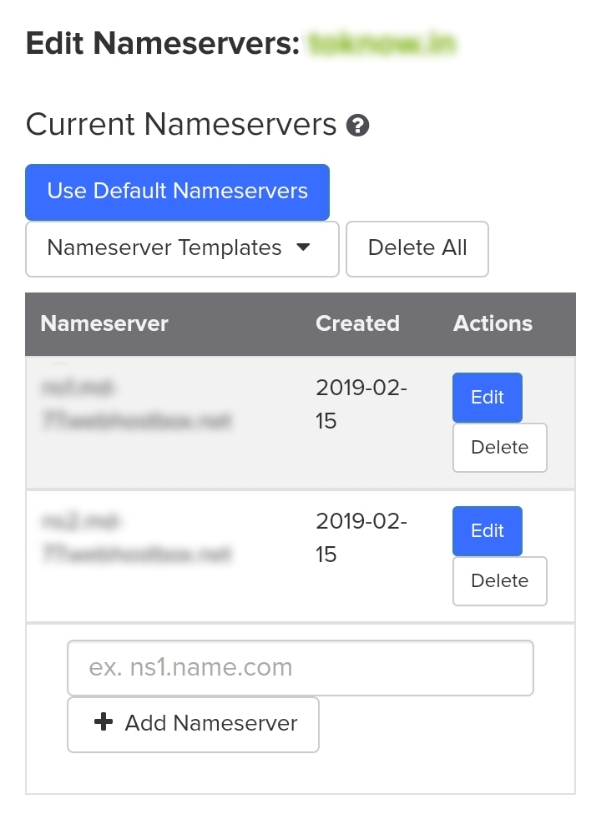There can be different reasons to transfer your domain to other domain name service provider. Free ability to modify DNS records of a domain name, comparatively lower costs for different domain name extensions, user friendliness of domain name control panel, good after sales support, exclusive offers, etc. are some of those reasons. If you are not happy with your current domain name service provider, you are free to transfer your domain name to some other place. Domain name service providers usually allow transfer of domain without any additional cost.
Read this Before you Start to Transfer your Domain Name
- If your domain name is less than 60 days old, it is not possible to transfer that domain.
- If your domain name is previously transferred within 60 days, then it is not possible to transfer it again within 60 days.
- You should disable Theft Protection and Privacy Protection for your domain before you start domain name transfer process.
- If your domain name is expired and it is in the Redemption Grace Period or in the Pending Delete status, then it can not be transferred.
Steps to Transfer Domain Name from GoDaddy to BigRock
- Log in to your godaddy.com account.
- Click on Domain Manager in the My Products section.
- Select the domain to unlock and click on Locking.
- Deselect Lock Domains to unlock domains and click Ok.
- You will need authorization code for domain name transfer. Select the domain name again that you want to transfer and click Send By Email in the Authorization Code field.
- Disable the Privacy Protection for your domain name, if it is privacy protected.
- Go to bigrock.com.
- Generally there is a coupon code with some discount on their homepage. Scroll down to the page and look for coupon code in What’s Hot section. The current coupon code is BRTRANSFER, which gives you 15% discount on the transfer of your domain name to BigRock.
- Now hover your mouse over Get a Domain. Select Domain Transfer from Transfer. The direct address to the transfer page is – Transfer a Domain Name to BigRock.
- Enter the Domain Name in the given box that you want to transfer to BigRock and click on Transfer.
- You will see your Order Summery on the next page. Enter a coupon code for additional discount. You will see the Total Amount that you have to pay for domain name transfer. Sign in or Register with BigRock and Place Your Order.
- You will receive a confirmation email (Subject – Transfer Authorization for …) on your email address that you used to register with BigRock.
- You have to click on the link given in that email to confirm the domain name transfer process. You need to submit Authorization Code on the next page. (Refer step 5 to get authorization code.) Enter the Authorization Code and confirm the domain name transfer process.
- You will receive an email as transfer order is pending for registry confirmation.
- GoDaddy will confirm this domain name transfer process by sending an email.
- Then your domain name will transfer to BigRock after 5 days.
- Both GoDaddy and Bigrcok will confirm you by email once the domain name transfer process gets completed.
- You will get one additional year free in the current expiry date of your domain name.
- You can enable privacy protection for your domain name again from the control panel of that domain name at BigRock.
- After you transfer your domain, change the name servers of that domain name to BigRock to be able to modify DNS records successfully.
- That’s it! You have transferred your domain name from GoDaddy to BigRock.
I transferred few domain names to BigRock a year ago. Now all my domain names are managed under BigRock. I like their service for user friendly interface and good after sales service. I love that domain name control panel that BigRock offers. The control panel is very easy to understand. I can edit A NAME, CNAME and MX records and BigRock offer this service for free.